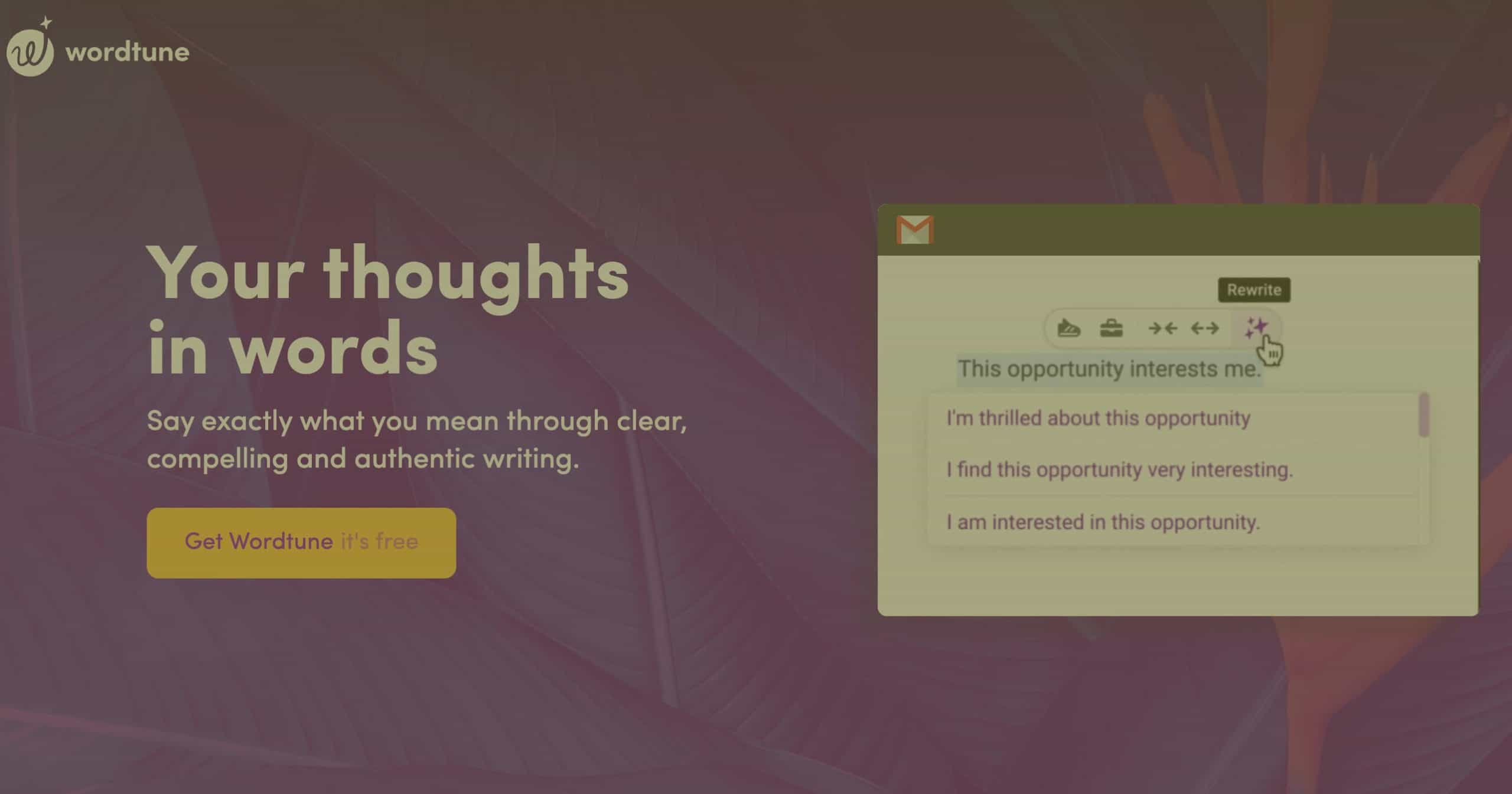
On this page, we’re going to cover every little thing you really need to understand about the different Wordtune browser extensions.
You’ll learn about:
- Wordtune extension for Firefox
- Wordtune extension for Chrome
- Wordtune extension for Safari
- Wordtune extension for Opera browser
- Wordtune extension for Edge browser
We shall all concur that Wordtune is an AI-powered software that is built to assist you rephrase your sentences to ensure that you say exactly what you mean in clear, engaging, as well as authentic ways.
It helps:
- Bloggers
- Marketers
- Authors
- Copywriters
- Content producers
- Writers
In this article, I’ll be explaining the Wordtune extension, how to install Wordtune, its pricing plan, and the pros and cons.
About Wordtune Extension
Wordtune is an AI writing and editing tool that is majorly focused on rewriting sentences or articles.
It can also be used for correcting spelling errors and rewriting cumbersome sentences.
This tool was developed in 2018 by Yoav Shoham and Ori Goshen. Yoav and Ori’s created Wordtune to offer top-notch tools that would let customers express their thoughts.
Wordtune helps you express yourself better when it comes to using it to write personal emails, create documents for your clients, and in exchanging instant and professional messages with your colleagues.
With the help of Wordtune, organizations can rephrase text across platforms like Google Docs, Twitter, LinkedIn, Slack, Facebook and Microsoft Outlook, and several more.
To know more about this software, read my article on Wordtune.
How To Install Wordtune Extension to Chrome
Before you consider using the Wordtune Extension, I want you to know that you can’t use the Wordtune Chrome extension if your browser is in Incognito mode or as a guest.
To add the Wordtune extension to your computer, here are the steps:
- Go to the Chrome Web store to download the Wordtune application.
- Then click on Add to Chrome.
- Once it has been added, you’ll see the plugin icon in your extension tab
- To confirm it has been added, the extension will show green on Google Chrome
- Once it has been installed, you can highlight any text, check for plagiarism, summarize any text, and work on any document you want.
Overview of Wordtune Pricing
There are three basic plans for this platform. These plans include;
- Free plan
- Premium plan
- A premium plan for teams
1. Free Plan
This plan is available for every new member and your credit card isn’t required to access this plan. Wordtune Read offers 3 summaries per month and 10 rewrites for a day.
2. Premium Plan
Wordtune has a premium plan for teams. For this plan, you have access to unlimited rewrites. This plan costs $24.99 if billed monthly and if you want to pay yearly, it costs $9.99 per month and altogether, you get to pay $119.88 yearly. With this plan, you get to save 60%.
You have access to the following features;
- Unlimited Rewrite
- Unlimited Casual and formal tones
- Unlimited Shorten and expand
- Wordtune Premium on desktop
- Premium support
3. Premium plan for teams
There’s also a premium plan for large teams. For you to get access to this plan for your team, you’ll need to contact them to know the pricing.
Wordtune Refund Policy
Sadly Wordtune does not offer any refund policy. You can always cancel your subscription before your free trial ends.
Upon cancellation of your subscription, you will still be given access to use your Wordtune account till that period elapse.
You can also decide to downgrade your Wordtune paid plan to the free plan by clicking on”manage account” to do so.
Wordtune Pros and Cons
Pros
- It can help you write in multiple languages.
- It has all the tools needed to help you edit, proofread, and fine-tune your work.
- It is very affordable for anyone.
- It is easy to use with a user-friendly interface.
- It has a desktop and a browser extension.
- All tools are updated frequently for a better experience.
Cons
- It can only be accessed on Chrome
- It doesn’t have a desktop app
Best Wordtune Extension Alternative
Just in case you end up not being satisfied with what Wordtune has to offer or you are unsure about becoming a member of Wordtune, then below are some amazing similar tools you can check out.
1. Grammarly
This is the best alternative to Wordtune. Grammarly is the most popular grammar and plagiarism checker.
This software currently has over 30 million daily users and marketing professionals using it to improve and fine-tune their writing whether it’s an essay, novel, long-form Content, email, etc.
Grammarly has a Mobile keyboard application you can use on your smartphones, it also has a desktop application, and a browser application, and can be plugged into Microsoft Word.
2. Jasper AI
Just like Wordtune but even better, Jasper AI is an AI writing and image-generating tool which uses natural processing language to create content.
This tool is suitable for small business owners, students, content marketers, social media managers, etc. With this app, you have access to a plagiarism checker.
Jasper offers 50+ templates, free SEO, and web courses. You don’t need to bother about creating that will rank top because, with Jasper, you can create SEO-friendly content and long-form content.
Jasper AI offers a Chrome extension that is easy for you to add to your Chrome browser. The extension has all the tools and templates that are also included in the application. With the Chrome extension, you can access Jasper AI anywhere.
3. Copy AI
Copy.ai is one of my favorite AI writing tools that can be used to generate high-quality content for your business, blog posts, listicle-type articles, etc.
This tool is suitable for content marketers, students, freelance writers, business owners, etc. With this app, you get access to over 90+ writing tools.
You also have access to a long-form editor in Copy.ai which enables you to produce long-form content.
Copy.ai offers a Chrome extension that is easy for you to add to your Chrome browser. The extension has all the tools and templates that are also included in the application. With the Chrome extension, you can access copy.ai anywhere.
FAQs On Wordtune Extension
Can I add Wordtune Extension on Safari?
Yes, you can add a Wordtune extension to your Safari browser. This is easy to do, all you need to do is to click on this Wordtune Safari extension and follow the instructions given.
Can I add Wordtune Extension on Firefox?
No, you cannot use Wordtune on your Firefox browser at the moment.
Can I add Wordtune Extension on Microsoft Word?
Yes, you can add a Wordtune extension on Microsoft Word. This is easy to do, all you need to do is to click on this Wordtune Microsoft Word extension and follow the instructions given.
Can I use Wordtune on Microsoft Edge?
Yes, you can add a Wordtune extension to your Safari browser. This is easy to do, all you need to do is to click on this Wordtune edge extension and follow the instructions given
Can I use Wordtune on Opera?
Yes, you can add Wordtune Extension to your Opera browser. This is the latest addition to the Wordtune extension. All you need to do is to visit the Opera extension store. Download Wordtune, and add it to your taskbar on Opera.
Why is Wordtune not working?
This can be to some technical issues on the software or your browser does not support Wordtune. All you need to do is to uninstall Wordtune, reinstall it again, and try logging in. If this persists, you can email Wordtune customer support for assistance