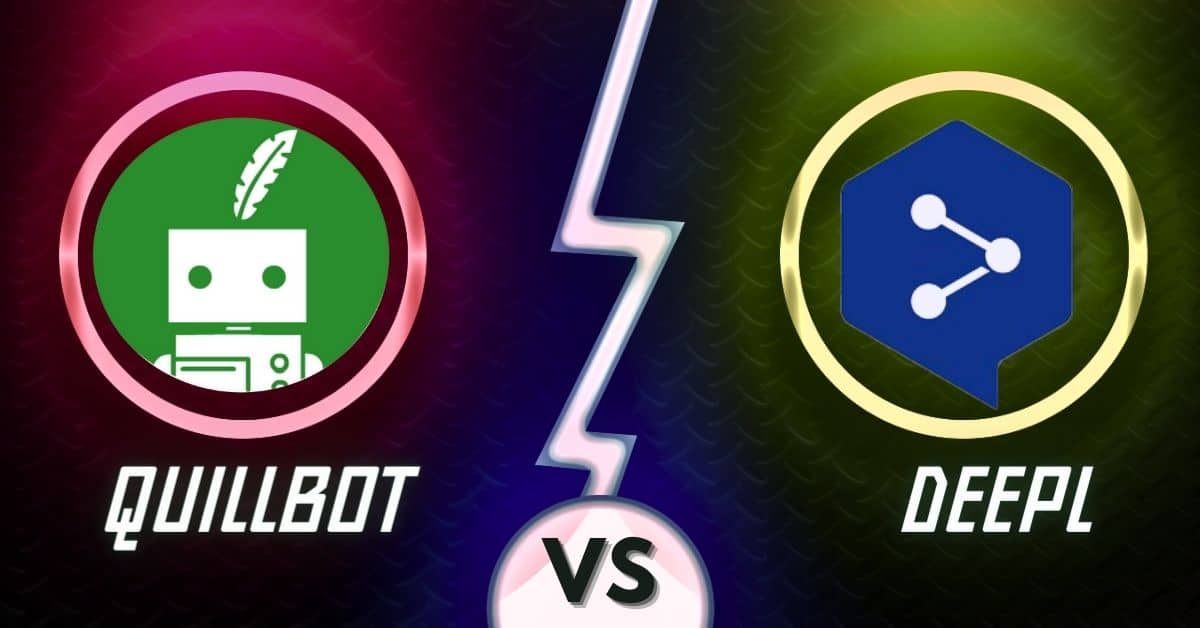
Translating from one language to another can be very tedious especially if you are not familiar with the language you are translating to.
For small businesses, hiring various writers who can speak and write in different languages can be very expensive.
This is why AI translators were designed to cut that stress and help businesses that do not have such a budget reach a global audience regardless.
DeepL and Quillbot are excellent AI translators who can help you translate your content into various languages like French, Spanish, Portuguese, and so on.
In this article, I will be reviewing and comparing both AI software. I will be highlighting everything you need to know about both software and also my most recommended of the two.
Quillbot vs. DeepL: Table Comparison
| Features | Quillbot | DeepL |
| Free Plan: | Yes | Yes |
| AI Translator: | Yes | Yes |
| Write: | Yes (Co-Writer) | Yes (DeepL writes) |
| Paraphrasing Tool: | Yes | No |
| Grammar Checker: | Yes | Yes |
| Plagiarism Checker: | Yes | No |
| Citation Generator: | Yes | No |
| Proofreading Tool: | Yes | No |
| Money Back Guarantee: | Yes (within 3 days) | Yes (within 14 days) |
| Spell Checker: | Yes | No |
| Browser Extension: | Yes | Yes |
| Third-Party Integration: | Yes | Yes |
| Thesaurus: | Yes | Yes |
| SEO Tools: | Yes | No |
| Affiliate Program: | Yes | No |
| Customer Support: | Yes (Email) | Yes (Email) |
| Mobile/Desktop Apps: | Yes (only on MacOS) | Yes (on Windows, MacOS, and Android) |
1. AI Translator
Both Quillbot and DeepL have AI translators. With Quillbot’s translator, you can translate your text into over 30 languages. With DeepL you can translate into 31 languages.
DeepL has a free translator you can use on the go, and this is only available in DeepL for Android.
You can use this free version and translate a limited version of your content for free in a month.
2. Plagiarism Checker
This tool is only available on Quillbot. Quillbot’s in-built plagiarism checker helps you scan your document to check if any of its content has already been used by another source.
The inbuilt tool highlights every plagiarised piece of content it detects, thereby making it easy for you to make changes.
3. Browser Extension
Both Quillbot and DeepL have Chrome extensions. With the DeepL Chrome extension, it’s easy for the text you’re reading or writing to be translated within Chrome.
You are also allowed to translate a whole web page into a specific language.
The Quillbot Chrome extension makes it easy for you to check your grammar, spelling, and punctuation errors while you’re using Chrome.
4. Money-Back Guarantee
Quillbot and DeepL both have a refund policy. For Quillbot, the user is offered a 3-day money-back guarantee if they aren’t satisfied with the services.
This refund happens after 3 days from the initial purchase date, and the user is still eligible for a refund.
DeepL offers a 14-day money-back guarantee, but this happens after you’ve informed them about canceling your subscription.
5 Third-Party Integration
Quillbot and DeepL both integrate with third-party apps. Quillbot integrates with Google Docs, Microsoft Word, Gmail, and Google Chrome. To use DeepL with other apps or services, a third-party solution is needed.
6. Write
Both tools have a “write” feature. For Quillbot, it is called the Co-Writer, while for DeepL, it is called DeepL Write. DeepL Write is a new tool that was introduced into DeepL.
With this tool, users can write content that is free from grammatical or punctuation errors. DeepL offers suggestions for tone, style, and phrasing.
Quillbot has a co-write feature that allows users to write articles and essays. With this feature, you can paraphrase, summarise, and create citations for your work.
7. Proofreader
This feature is only available on Quillbot. Quillbot’s proofreader ensures that your writing is good before publishing.
This tool helps to review text, documents, or articles to correct spelling, grammar, and punctuation mistakes.
8. Citation Generator
This feature is only available on Quillbot. With this tool, references in different styles can be created for any article or content that you write. You can access this tool for free and without downloading the app.
9. Grammar Checker
This feature is available on Quillbot and DeepL Write. Use the Grammar Checker if you are unsure of your grammatical abilities and are interested in finding free tools to rectify grammatical faults.
It examines all of the written content you have and draws attention to any grammatical errors it finds
10. Thesaurus
Both DeepL and Quillbot have very good AI Thesaurus features.
In DeepL, the Thesaurus feature lets you look up words in various languages and in any translation you want.
By doing this, you will have more understanding of the words you want to use, and also in the translation, you will be converting it.
You will also have examples and potential synonyms for each word choice.
In Quillbot, the Thesaurus feature is AI-powered and provides context to the words you are using in your content.
11. Paraphrasing Tool
This is only available in Quillbot. Quillbot is a very popular paraphrasing tool that can help you rephrase and paraphrase your sentences or content with ease.
It works fast while providing you with various ways your sentences or content can be paraphrased. Because DeepL is majorly an AI translator, this feature is not available in its software.
12. SEO Tools
Quillbot has this feature, but this is not available in DeepL. As you write your essay or content, Quillbot helps you optimize it for SEO by providing better ways you can rewrite your content title, meta description, and so on.
This potentially helps in ranking your content in search engines.
13. Affiliate Program
This feature is only available in Quillbot. At the moment Quillbot does not have an affiliate program.
Quillbot offers affiliate programs for marketers or business owners who want to advertise this software to their audience for a commission.
The Quillbot affiliate program is also free to join, and Commission rates depend on the plans your customers are purchasing. For Monthly plans, it’s 10%. For the Semi-annual plans, it’s 15%. For annual plans, it’s 20%.
Quillbot Vs. DeepL: Pricing Comparison
Quillbot Pricing Plan
This software has three pricing plans and they include;
- Free plan
- Premium plan
- Team
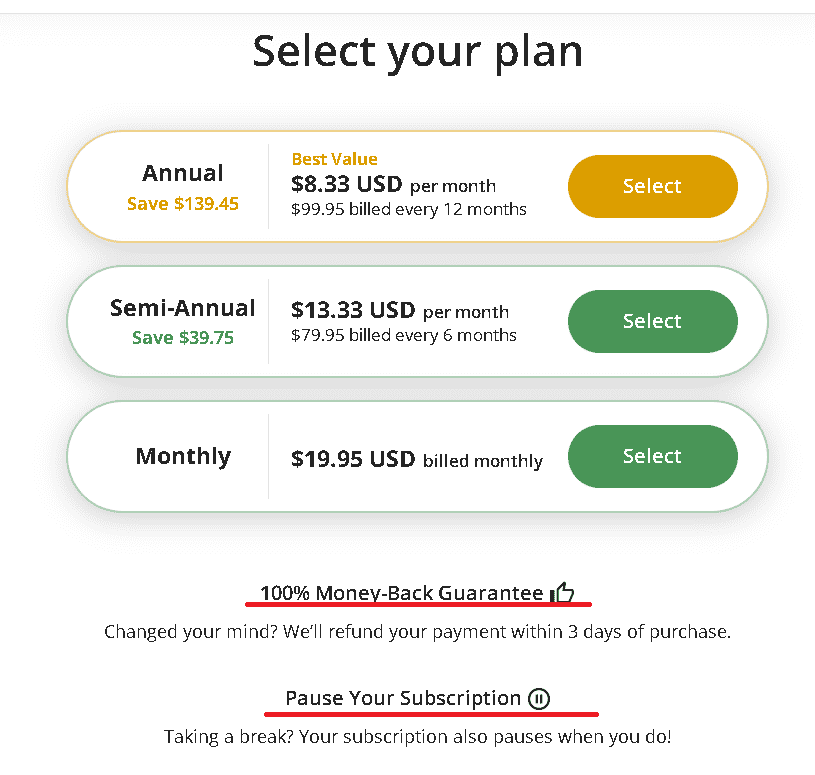
1. Free Plan
This plan doesn’t require a credit card, so you can easily get access to some of the features of the tool with benefits.
With this plan, you can get access to the following;
- 125 words for the paraphraser
- 1 freeze words and phrase
- You can write in 1200 words for the summarizer tool
- Access to 3 synonym options
- Access to the standard mode of writing
2. Premium Plan
This plan comes in three different plans and they include; annual, semi-annual, and monthly plans. For the annual plan, you get to pay $4.17 per month and $49.95 for 12 months.
For the semi-annual plan, you get to pay $6.66 per month and $39.95 every 6 months and for the monthly plan, you get to pay $9.95 monthly.
With this plan, you can get access to the following;
- Unlimited words in the paraphraser
- 6000 words in the summarizer
- Plagiarism checker
- Plagiarism history
- Tone detection
- Unlimited freeze words
- 4 synonym option
- Faster processing speed
This plan allows users to take full advantage of all Quillbots features.
3. Team Plan
To access this plan, you’ll have to contact the sales team. This plan is for anyone with a large team.
If your team consists of 5-10 writers, you get to pay $3.75 monthly while for 11-50 writers, you get to pay $3.33 per month.
There’s also a plan for teams with 51+ writers and this costs $2.91 per month per writer.
DeepL Pricing Plan
This consists of three pricing plan which includes;
- Free
- For Individual Teams
- For developers
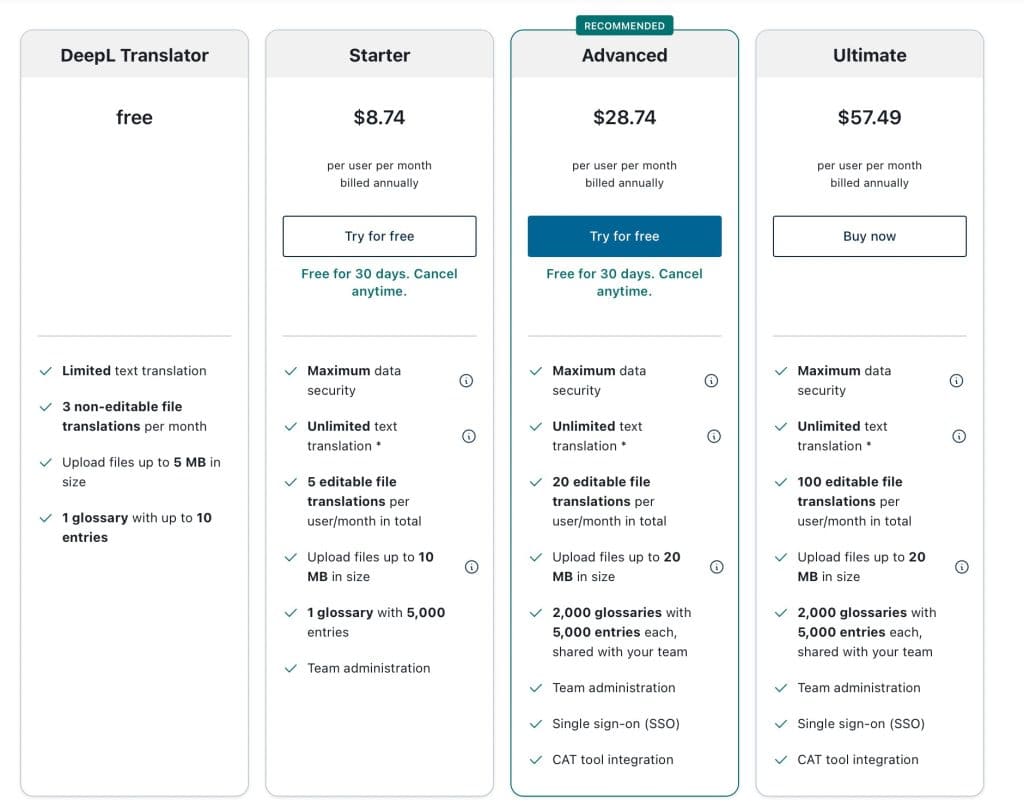
1. Free Trial
This free trial lasts for 30 days. Before proceeding to get a paid plan, you can try using this plan to decide if you’d like to continue with DeepL.
This free trial requires a credit card before you can access it.
When using the site, you’ll be asked to continue using DeepL for free but that doesn’t work. So just go ahead and select your country to access the site.
2. For Individual Teams
This plan comprises three plans which include; Starter, Advanced, and Ultimate plan. DeepL supports countries in Europe, North America, and Asia. So users are required to pay in their currency.
- Starter Plan
This plan costs €7.49 for all European countries.
For a Canadian user, you’ll be required to pay CA$11.24 and for other North American countries and Singapore, you’ll be required to pay $8.74. If you’re a resident of Japan, you’ll be required to pay ¥1,000.
This plan offers a 30-day free trial for all its new users and you can cancel anytime.
- Advanced Plan
This plan costs €24.99 for all European countries.
For a Canadian user, you’ll be required to pay CA$37.9 and for other North American countries and Singapore, you’ll be required to pay $28.74. If you’re a resident of Japan, you’ll be required to pay ¥3,167.
- Ultimate Plan
This plan costs €49.99 for all European countries and for a Canadian user you’ll be required to pay CA$ 74.99.
For other North American countries and Singapore, you’ll be required to pay $54.79. If you reside in Japan, you’re required to pay ¥6,250.
3. For Developers
This consists of a free plan and a DeepL API plan.
- Free plan
This plan gives you access to DeepL features for free but your credit card will be needed to access it.
With this plan, you get access to the following; Access to the DeepL REST API, 500,000 character limit/month, and 1,000 glossaries (for specific languages). This plan doesn’t offer a CAT tool integration or web translator.
- DeepL API plan
For European countries, you’ll be required to pay €4.99 per month and CA$ 7.49 for a Canadian user.
For other North American countries and Singapore, you’ll be required to pay $ 5.49 and if you reside in Japan, you’ll have to pay ¥630. This plan can be canceled monthly.
With this plan, you get access to the following; Maximum data security, Access to the DeepL REST API, No volume restrictions, 1,000 glossaries (for specific languages), Cost control settings, Pay as you go ($25.00 per 1,000,000 characters), and Prioritised execution of requests. This plan doesn’t offer a web translator and a CAT tool integration.
Overview Of Quillbot Vs. DeepL
Quillbot and DeepL are excellent AI translators. Millions of individuals and business professionals make use of both software in translating any content of their choice from one language to another.
I have tried out Quillbot translator. It was not complex but still needed some human touch to it before the content became better.
Compared to DeepL, I was not impressed with the fact that it wasn’t available in my country. However, here is a quick overview of both software.
Overview Of Quillbot
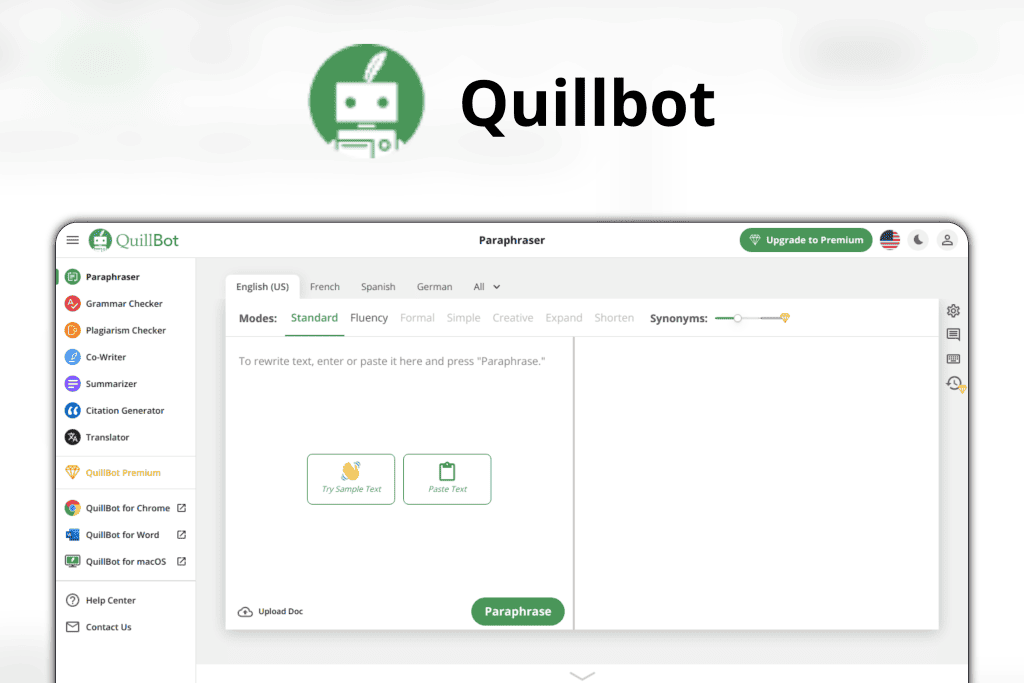
Quillbot is a popular paraphrasing and translating software that makes use of AI to rewrite, paraphrase, and produce quality and compelling content or articles.
This tool was created in 2017 by three computer scientists Rohan Gupta, Anil Jason and David Sillin with an educational background in Computer science.
Gupta and co-founder Anil Jason developed a whole suite of artificial intelligence writing tools to help with activities like research and sentence reconstruction
Today, Quillbot has a strong user base of 4 million individuals who rely on this AI software for paraphrasing and proofreading their blog posts, essays, articles, and so on.
Almost anyone can make use of this software. It was designed for writers, authors, content creators, and individuals who want to ensure their content is very readable and of high quality.
This tool boasts various paraphrasing modes. With the various paraphrasing modes, you can paraphrase your content in different paraphrasing styles and still maintain the tone of voice you like for your articles.
To get started with Quillbot, all you need to do is to go to its homepage and choose the free plan option. Once you have chosen the free plan, you can sign up for the free plan within seconds, and try out the tool for free.
If this tool meets your proofreading and paraphrasing needs, you can go ahead to sign up for its premium plan, and enjoy more benefits.
Overview Of DeepL

DeepL is an AI tool that makes use of neural networks to help in the translation of texts into different languages.
DeepL was founded in 2017 by Jaroslaw Kutylowski and it offered free translation between Spanish, Italian, Polish, English, German, French, etc.
As of 2018, the company produced a paid version of the app known as DeepL API Pro. With DeepL API Pro, developers can produce apps and tools.
In November 2022, the company launched another product known as DeepL Write. Today the company has over 2 million users globally, making use of this AI to translate their content into various languages.
DeepL Write is an AI writing tool that helps users to write, add tone or style to their writing and check grammatical and punctuation errors.
This tool allows two languages, German and English(Uk and Us). DeepL Write is used by writers, and academics that want to be more creative in their writing.
If you have a multilingual team, you can use DeepL Write to also write reports, presentations, proposals, etc.
Currently, you can download DeepL on various operating systems. DeepL is compatible with Android, Windows,iPhone, Mac, iPad, and Chrome OS.
You can also add the DeepL browser extension to your PC. DeepL browser extensions include Chrome, Safari, and Edge.
Quillbot Vs. DeepL: Pros and Cons
Quillbot Pros
- It offers a forever-free plan
- Paid plans are quite affordable
- It offers a 3-day money-back guarantee
- It can be used on Google Docs, Microsoft Word and has a Chrome extension
- It has an intuitive user interface
Cons
- Users only have access to 20 pages per month when using the plagiarism checker
- It has a word limit on the paid plan
- You only get access to two writing modes
DeepL Pros
- It has a mobile app
- It has a DeepL write that can be used to create content and also check grammatical and spelling errors
- Translations are fast and secure
- It has unlimited text translation
Cons
- The software doesn’t accept payment details for countries in Africa
- It doesn’t have a web translator
- Sometimes, the software doesn’t take text into consideration
Quillbot Vs. DeepL: Which Is The Best AI Translator?
Both DeepL and Quillbot are excellent AI translators you can use in translating your content from one language to another.
Although Quillbot can be used as a translator, it still has all the features you will need as a writer to produce quality content regardless of the language you are writing in.
These features range from its grammar checker, paraphrasing tool, plagiarism checker, and so on.
DeepL is originally a translation tool, and recently it launched the DeepL write feature which helps in improving the readability, style, and tone of your writing only.
As an African, I couldn’t make use of this tool to my satisfaction because there was no card available for users in Nigeria so I had to access this software another way. This is a downside for me.
However, I’ll recommend Quillbot as the best to use because it is available to anyone in any country.
Users don’t require their card to use the free version and they still have access to their features and their prices are quite affordable.