
In this article, I will be comparing Quillbot to a prominent AI writing assistant called Wordtune.
Wordtune is arguably one of the best AI writing assistants. One of the strengths of this software is in rewriting and paraphrasing any given article.
Wordtune is specially designed for small businesses and is used widely by students in proofreading and editing their essays.
Just like Quillbot, it delivers excellently well on the job. But in this article, I will be placing both software side by side, to show you which is better.
Quillbot Vs. Wordtune: Table Comparison
| Features | Quillbot | Wordtune |
| Free Plan: | Yes | Yes |
| Plagiarism Checker: | Yes | No |
| Style Editor: | Yes | Yes |
| Paraphrasing Tool: | Yes | Yes |
| Student Discount: | No | Yes |
| Tone Checker: | Yes | Yes |
| Chrome Extension: | Yes | Yes |
| Grammar Checker: | Yes | Yes |
| Translator: | Yes | Yes |
| SEO Tools: | Yes | Yes |
| Youtube Video Summarizer: | No | Yes |
| Find Synonyms: | Yes | Yes |
| Citation Generator: | Yes | No |
| Team Collaboration: | Yes | Yes |
| Money-Back Guarantee: | Yes (within 3 days) | No |
| Third-party Integration: | Yes | Yes |
| Writing Assistant: | Yes (Co-writer) | Yes (Wordtune spices) |
| Affiliate Program: | Yes | Yes |
| Metrics: | No | Yes |
| Sentence Formatting: | Yes | Yes |
| Thesaurus: | Yes | Yes |
1. Chrome Extension
Both Wordtune and Quillbot have Chrome extensions. You can add the Wordtune read extension to your Chrome browser. And you can also add Wordtune to Microsoft Word and iOS.
Quillbot offers only a Chrome browser extension, but you can also add Quillbot to Microsoft Word and download it on MacOS.
2. Third-Party Integration
Both Wordtune and Quillbot integrate with Google Chrome, Google Docs, and Microsoft Office; they also offer APIs for developers.
However, Wordtune integrates well with several communication platforms, such as Google Docs, Twitter, LinkedIn, Slack, Facebook, and Microsoft Outlook.
3. Word Translator
Both Quillbot and Wordtune stand out with their word translator features. It allows you to write content in a foreign language and have it automatically translated into English.
This feature proves invaluable for multilingual writers, offering translation support for languages such as French, German, Portuguese, Arabic, Hindi, Hebrew, Spanish, and more.
4. Tone Checker
Both Quillbot and Wordtune have a tone checker feature. By analyzing the tone of your articles, posts, or copies, you can ensure they align with the desired emotional impact.
These tools help you engage your audience effectively.
For Wordtune, the tone checker feature is only available in its premium plan.
5. Paraphrasing Tool
Quillbot excels strongly as a paraphrasing tool. It helps you enhance the flow and clarity of your content by providing options to both shorten and expand your sentences.
Wordtune also has a paraphrasing tool in its software. This allows you to rephrase and paraphrase your sentences effectively, but one of its major strengths is enhancing the overall style and tone of your writing.
6. Youtube Video Summarizer
Wordtune offers a unique YouTube Video Summarizer feature. It summarizes lengthy YouTube videos into concise text snippets, saving you time and helping you grasp the main points and content of a video quickly.
Quillbot does not have this feature.
7. Grammar Checker
Both Quillbot and Wordtune have a grammar checker in their software. This helps to identify and rectify grammatical and spelling errors in any content you are writing.
It is not as robust as the popular Grammarly software but provides a good grammar checker that can help you create very decent content.
8. Citation Generator
Only Quillbot offers the citation generator feature in its software. With this feature, you can easily generate citations while conducting research.
This feature supports various writing styles and streamlines the citation process.
However, you can access this feature only in Quillbot paid plans.
9. Plagiarism Checker
This feature is only available on the Quillbot premium plan. With this, you can be certain to create content free of plagiarism as it will help scan your work to see if there is duplicate content with anyone online.
10. Writing Assistant
This feature is available on Quillbot and Wordtune. In Wordtune, it is called Wordtune spices and it is designed to improve your writing.
The Wordtune spice allows you to request elaborations on specific sentences, providing you with more control over your content.
On the other hand, this feature is called the Co-writer feature but is only available in Premium. It helps in enhancing your content by paraphrasing or summarising your content as you write.
You can also browse and research ideas with ease while writing without going to a browser on another tab. The co-writer feature is designed to make content writing a lot easier for busy writers and simplify their workflow.
11. SEO Tools
Both Quillbot and Wordtune help your content rank on search engines with the SEO tools already available on the platform.
Quillbot provides SEO tools that can help you rephrase your title and meta description so that your content will rank better on search engines.
In Wordtune, it helps you write a better meta description, and provide suggestions on your content title, so your content can also rank on search engines.
12. Metrics
This is only available in Wordtune. Wordtune provides an engagement metrics feature to gauge if your content is as engaging as expected to your target audience.
13. Student Discount
This is a unique feature on Wordtune. Wordtune offers student discounts for students or teachers who make use of this software in proofreading and editing their academic work or essays.
The student discount is available for students for teachers who sign up for this software with their valid student or teacher email address.
You will be offered a 30% discount for whichever plan you want to subscribe to. The discount is only available for 1 year before you renew it again.
However, Quillbot has no special discount for students or educators using the software. You can take advantage of its free plan or discounts on its paid plans.
14. Money-Back Guarantee
Quillbot has a 3 days money-back guarantee. Once you upgrade to a paid plan and dislike the features or experience, you can request a refund, and get it back in 3 days.
This is not 100% certain since there can be some delays, but you will definitely have your money back once you cancel your subscription.
On the other hand, Wordtune does not offer a money-back guarantee or refunds. However, you can cancel your subscription at any time and won’t be billed in the next billing cycle.
15. Affiliate Program
Quillbot runs an affiliate program for marketers or business owners who want to advertise this software to their audience for a commission.
The Quillbot affiliate program is also free to join, and Commission rates depend on the plans your customers are purchasing. For Monthly plans, it’s 10%. For the Semi-annual plans, it’s 15%. For annual plans, it’s 20%.
However, Wordtune currently does not have an affiliate program.
Quillbot Vs. Wordtune: Pricing Comparison
Quillbot Pricing Plan
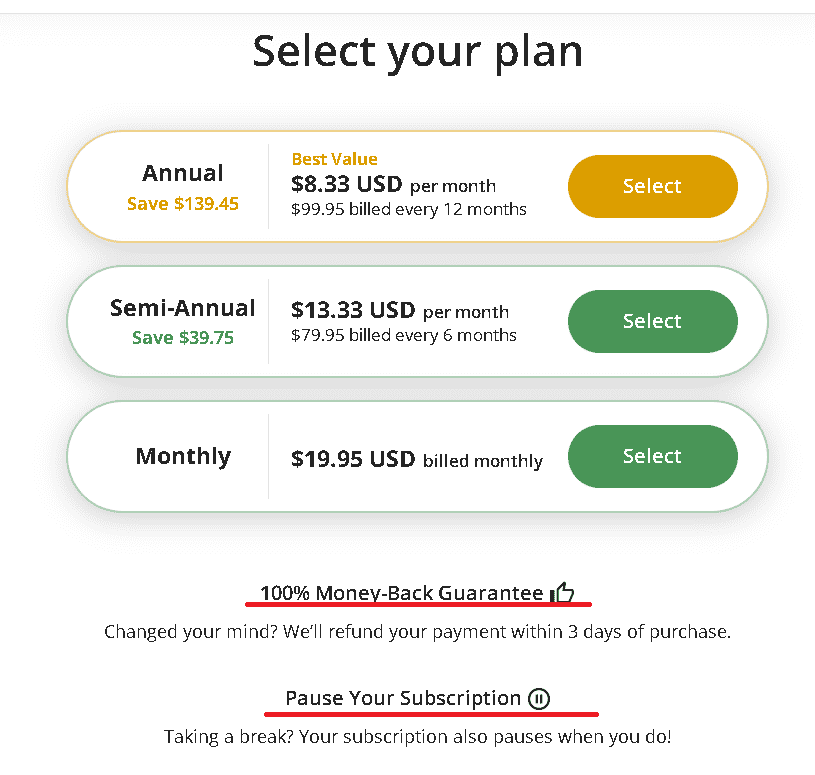
Quillbot offers three pricing plans. These plans include:
- Free Plan. This is a free forever plan with limited features
- Premium Plan. It has three payment mode but its starting price costs $4.95 monthly.
- Team Plan. This is Quillbot’s custom plan with more options for larger teams.
Note: The team plan includes every thing in the premium plan. Also in the premium plan, you have access to all the features with no limit.
Wordtune Pricing Plan
There are three basic plans for this platform. These plans include;
- Free plan
- Premium plan
- Premium plan for teams
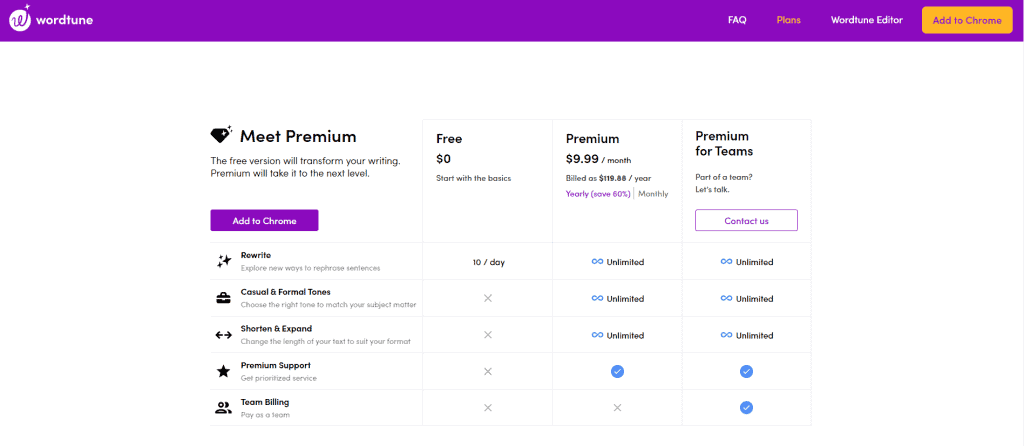
1. Free Plan
This plan is available for anyone who wants to use this software for free. Here, your credit card isn’t required to access this plan. It is very limited but excellent for those who are new to the software.
2. Premium Plan
This is Wordtune’s paid plan. It is good for anyone who wants to have total access to all of Wordtune’s features. It is great for small marketing teams, content writers, etc.
In this plan, you have access to unlimited rewrites. This plan costs $24.99 if billed monthly and if you want to pay yearly, it costs $9.99 per month and altogether, you get to pay $119.88 yearly. With this plan, you get to save 60%.
3. Premium plan for teams
The premium plan for teams is Wordtune’s custom plan.
It is designed for a larger marketing team who want unlimited access to all the features and can customize the tools available in the software, to fit their requirements.
For you to get access to this plan for your team, you’ll need to contact them to know the pricing.
Overview Of Quillbot Vs. Wordtune
Quillbot and Wordtune are both remarkable AI tools that offer valuable support in content creation. As a writer, you can confidently rely on these tools to enhance your work and elevate your writing to new heights.
I will recommend both writing tools because they can be used in place of one another. Most students and business professionals make use of these tools in their content writing process.
Although they are proficient in their features, they have some cons you may have to consider before investing your money in them.
Overview of Quillbot
Quillbot is an excellent proofing and editing software anyone can use to rewrite, paraphrase, and check grammatical, punctuation, and spelling errors to produce quality and compelling content or articles.
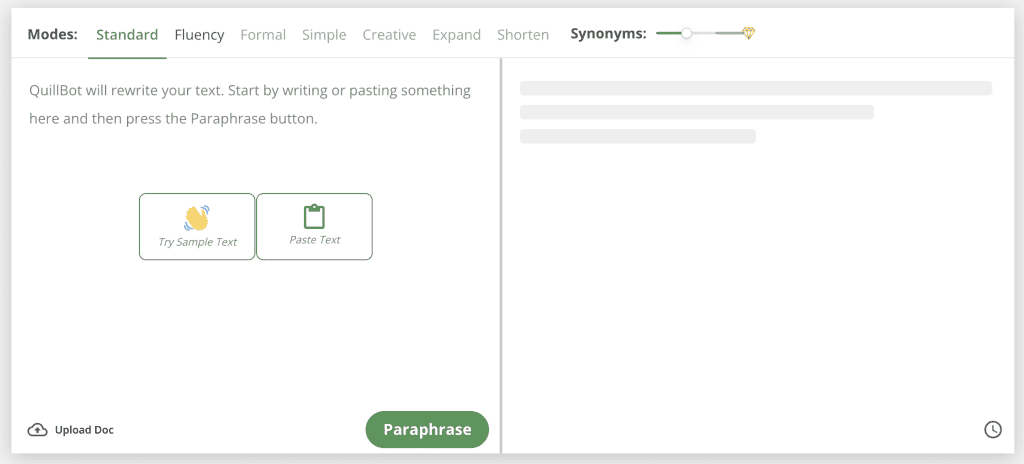
Today, Quillbot has over 4 million users worldwide, and millions of students, marketers, and businesses use this tool in proofreading their content.
This tool can be used by everyone, especially writers, authors, content creators, and people who want to ensure their content is high-quality.
Currently, this tool has different paraphrasing modes. In the free plan, you only have access to one paraphrasing mode, but in the higher plans, you will be getting all the paraphrasing modes. These modes include;
- Standard: This is generally available for every user and it allows you to rephrase text in a basic way.
- Formal: This is slightly different from the standard mode in that it adds some formality to a text.
- Simple: This mode is for anyone that wants to write in simple terms rather than make use of complex English.
- Creative: This mode rephrases the whole text and makes it more creative.
- Expand: This mode adds more information to an already written text and this can be very tricky as the text may lose its initial meaning.
- Shorten: This mode reduces lengthy texts into short ones.
Overview of Wordtune
Wordtune is an AI tool that is majority focused on rewriting sentences or articles. It can also be used for correcting spelling errors and rewriting clunky sentences.
This tool was developed in 2018 by Yoav Shoham and Ori Goshen. Yoav and Ori developed Wordtune as a software that can offer top-notch tools that would let customers express their thoughts.
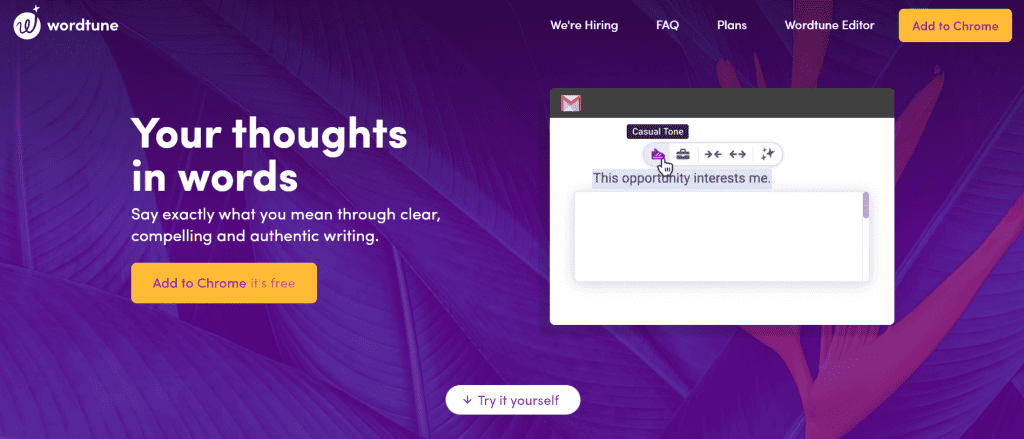
Wordtune is for freelancers, students, content marketers, etc. You can choose a casual or formal tone for your content, shorten or expand your content, etc with ease.
The software is perfect for non-English speakers. If your first language isn’t English and you’re always required to write your essay, reports, or content in English and you don’t know how to go about it, Wordtune is the best option.
Wordtune helps to translate Spanish, Arabic, Hebrew, French, Hindi, Korean, etc to English and even helps to rewrite your sentences.
Below are the steps on how the Wordtune desktop editor works;
- Click on Wordtune editor
- You’ll be required to sign up via Google, email, or Facebook
- Once you’ve done that, Wordtune has a short wizard that shows you around the tool, so you’ll have an idea of how it works
- After the explanations from the short wizard, you can now start writing.
- While writing, Wordtune shows you the number of rewrites you have left at the bottom of your text
Quillbot Vs. Wordtune: Pros and Cons
Quillbot Pros
- It has a user-friendly interface.
- Its free plan is available for forever use.
- It offers a 100% money refund within three days.
Cons
- Technical issues occur periodically.
- Access to its plagiarism checker, co-writer, summarizer, and citation generator is only in its premium plan.
- Human assistance is still needed after using its paraphrasing tool.
Wordtune Pros
- You can translate easily from English to other languages.
- It is easy to use with a clear user interface.
- It has a desktop and browser extension
Cons
- It can only be accessed on Chrome
- The free plan is very limited
- It doesn’t have a desktop app
- It is more expensive than Quillbot.
Quillbot or Wordtune: Which is the Best Writing Assistant?
Quillbot and Wordtune are arguably strong contenders when it comes to a better writing assistant that can help you polish and enhance the readability of your content.
Quillbot specializes in rewriting and paraphrasing text, making it a valuable tool for students and researchers seeking to create original content based on existing material.
Wordtune does almost the same thing Quillbot does but focuses on enhancing the style and tone of your writing.
I love the fact that Wordtune offers a student discount when a teacher or student purchases its software with their valid school email address. This is an important feature missing on Quillbot.
Although both software are excellent writing assistants, I will strongly recommend Quillbot because it is relatively affordable for anyone and provides a money-back guarantee upon cancellation of your subscription plan.