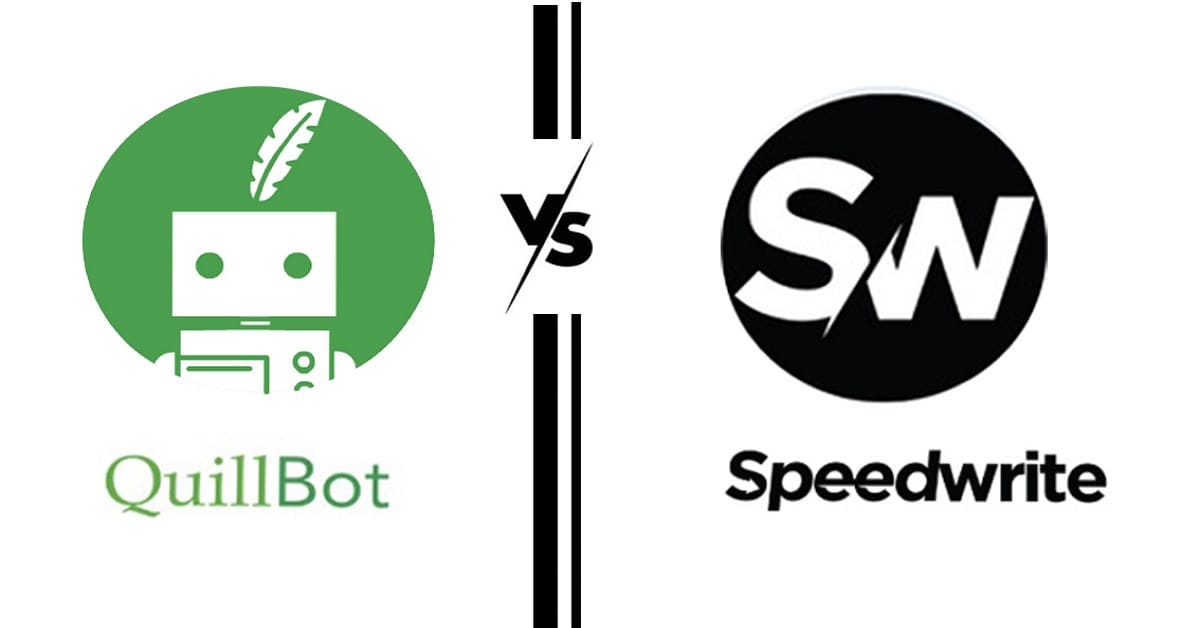
Quillbot and SpeedWrite are AI tools that help produce quality content by ensuring that your articles, journals, and essays are free from plagiarism, grammatical, spelling, and punctuation errors. But which is better?
In this article, I will be comparing both software. I will be listing out their features, pricing plans, pros and cons, and detailed explanations of the tools and how they work. I will also tell you which is better at the end of this article.
Quillbot Vs SpeedWrite: Table Comparison
| Features | Quillbot | Speedwrite |
| Free Plan/Trial: | Yes | Yes |
| Grammar Checker: | Yes | No |
| Paraphrasing Tool: | Yes | Yes |
| Plagiarism Tool: | Yes | No |
| SEO Tools: | Yes | No |
| Citation Generator: | Yes | No |
| Content Generator: | No | Yes |
| Third-party Integration: | Yes | No |
| Article Summarizer: | Yes | No |
| Co-writer: | Yes | No |
| Browser Extension: | Yes | No |
| Spell & Punctuation Checker: | Yes | No |
| Thesaurus: | Yes | No |
| Money-Back Guarantee: | Yes (within 3 days) | No |
| Affiliate Program: | Yes | No |
| Rich Text Editor: | Yes | No |
| Word Counter: | Yes | No |
| Rewording Tool: | Yes | Yes |
| Text Prediction: | No | Yes |
1. Paraphrasing Tool
Quillbot takes the lead in this feature. Quillbot is an excellent paraphrasing tool and the most popular paraphrasing tool for students, bloggers, marketing professionals, etc.
The Quillbot paraphrasing tool can help you paraphrase your sentences in the best way possible. It also makes suggestions on words to use, and the best way to paraphrase it.
Speedwrite has a paraphrasing tool that is available in its plan. It can help you paraphrase any sentence of your choice. It works just like Quillbot, but for this feature, I prefer Quillbot.
2. Browser Extension
This is a feature only available on Quillbot. Quillbot offers a Chrome extension, enabling you to access its spelling and grammar checker within the Chrome browser for a seamless writing experience.
3. Third-Party Integration
This feature is only found on Quilbot.
Quillbot integrates with third-party applications. QuillBot integrates with Microsoft Word, Google Docs, Gmail, and Google Chrome.
4. SEO Tool
Both Quillbot and SpeedWrite help your content rank on search engines with the SEO tools already available on the platform.
Quillbot provides SEO tools that can help you rephrase your title and meta description so that your content will rank better on search engines.
In Speedwrite, it helps you write better content, and provide suggestions on your content title, so your content can also rank on search engines.
5. Dictionary/Thesaurus
This feature is found in Quilbot. Quillbot on the other hand has a drop-down thesaurus. It is a component that permits users to click on a particular word or phrase and substitute it with a list of synonyms.
6. Paraphrasing Tool
Both Quillbot and SpeedWrite have paraphrasing tools that can help you paraphrase your articles or essays with ease.
For SpeedWrite, you can copy your article into the text space and click on paraphrase. SpeedWrite helps you to paraphrase your article or sentence, but when compared to Quillbot it is not so efficient.
For Quillbot, this tool is very efficient in paraphrasing any content you want.
For Quillbot’s paraphrasing tool, there are seven paraphrasing modes. In its free plan, you can have access to the standard paraphrasing mode, but in the paid plan, you have access to all its paraphrasing modes. The 7 paraphrasing modes are:
- Standard mode
- Formal
- Fluency
- Simple
- Creative
- Expand
- Shorten
7. Grammar Checker
Quillbot has a grammar checker in their software. This helps to identify and rectify grammatical and spelling errors in any content you are writing.
8. Spell & Punctuation Checker
This feature is only available on Quillbot. With this feature, all misspelled and misused words are corrected with ease.
This feature is necessary because bad spelling or wrong use of words can make your content difficult to understand. Also, you can check for punctuation errors, and correct your punctuation in your work
As a writer, you can access this feature on Quillbot web, phone, or desktop.
9. Content Generator
This is an edge speedwrite has over Quillbot. SpeedWrite is not just a paraphrasing tool but it is popularly known for helping anyone generate and predicting content instantly.
As a writer or marketer, all you need to do is to key in the topic you want to write and speedwrite will do the rest by generating all the words needed in the article.
10. Citation Generator
Only Quillbot offers the citation generator feature in its software. With this feature, you can easily generate citations while conducting research.
This feature supports various writing styles and streamlines the citation process.
However, you can access this feature only in Quillbot paid plans.
11. Plagiarism Checker
This feature isn’t available on SpeedWrite. So if you want to have content, articles, and journals free of plagiarism, then you should use Quillbot.
Quillbot checks your content for any plagiarized sentences and also shows you the work picked up as plagiarized so you can make changes to it. This feature is only available on Quillbot’s paid plans. So you can try it out.
12. Money-Back Guarantee
Quillbot has a 3 days money-back guarantee. Once you upgrade to a paid plan and dislike the features or experience, you can request a refund, and get it back in 3 days.
This is not 100% certain since there can be some delays, but you will definitely have your money back once you cancel your subscription.
On the other hand, Speedwrite does not offer a money-back guarantee or refunds. However, you can cancel your subscription at any time and won’t be billed in the next billing cycle.
13. Affiliate Program
Both Quillbot and SpeedWrite run affiliate programs for marketers or business owners who want to advertise this software to their audience for a commission.
The Quillbot affiliate program is also free to join, and Commission rates depend on the plans your customers are purchasing. For Monthly plans, it’s 10%. For the Semi-annual plans, it’s 15%. For annual plans, it’s 20%.
SpeedWrite affiliate program is a lucrative program in which affiliate marketers can receive 30% commissions when their customers purchase or renew their subscription with their affiliate link. Payments are made through PayPal, and you can track your commissions.
Quillbot Vs. SpeedWrite: Pricing Plans
Quillbot Pricing
This software has three pricing plans, including the following;
- Free plan
- Premium plan
- Team plan
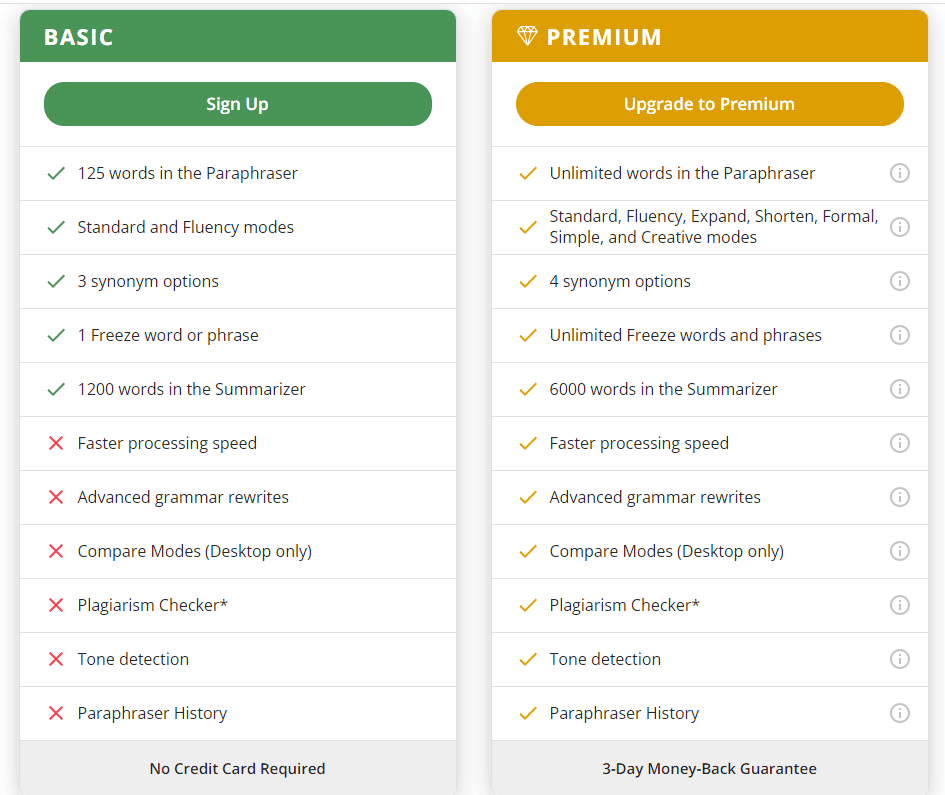
1. Free Plan
This is also called the Basic plan. This plan is forever free and excellent for new users testing out this software for the first time. This plan doesn’t require your credit card or any other form of payment for you to access it. This plan has very limited features.
2. Premium Plan
This is Quillbot’s paid plan which consists of an annual, semi-annual, and monthly plan. Depending on your budget, you can select any of these plans and access more of Quillbot’s features. In this plan, you have access to all its features.
If you want to purchase the monthly plan, you’ll have to pay $9.95. For the semi-annual plan, you get to save 33% and pay $6.66 per month and $39.95 if billed every 6 months. Lastly, for the annual plan, you also get to save 58% and pay $4.17 if billed monthly and $49.95 if billed every 12 months.
3. Team Plan
This plan is for organizations or teams with a large number of writers. For this plan, you get to pay based on the number of writers you have on your team.
For a team of 5-10 writers, you get to pay $3.75 per month for each writer and if billed every 12 months, you get to pay $44.95.
If your team has 11-50 writers, you save 20% and pay $3.33 per month for each writer, but if you wish to pay every 12 months, you’ll be required to pay $39.95.
Lastly, if you have more than 51 writers, you’ll get to pay $2.91 per month for each writer and get to save 30%, but if you wish to pay every 12 months, you’ll be required to pay $34.95.
This plan offers everything in the premium plan.
SpeedWrite Pricing Plan
SpeedWrite has 1 unique plan but it can be broken down into three.
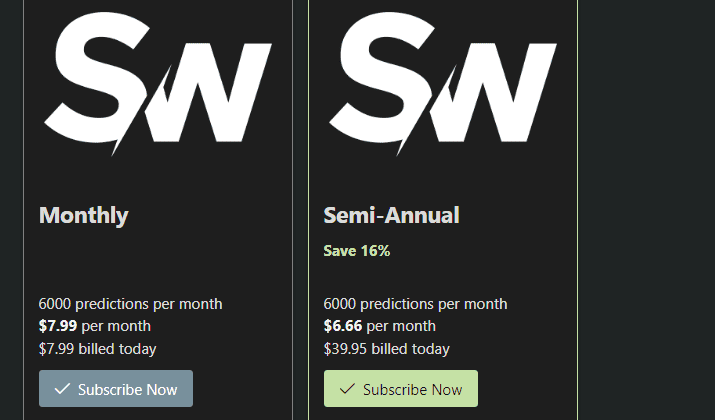
- Speedwrite monthly plan. This plan costs $7.99 and billed monthly
- Speedwrite semi-annual plan. This plan costs $6.66 per month. You will get to save 16% on total costs than in its monthly plan.
- Speedwrite annual plan. This plan costs $4.99 per month. You will get to save 37% on total costs than in its monthly plan.
Each Speedwrite plan also offers 6,000 text predictions in a month.
Note: With the Speedwrite subscription plans, you will have access to unlimited editing, exports, very fast text predictions, and the ability to cancel your subscription at any time.
Overview of Quillbot Vs. Speedwrite
Both Quillbot are speedwrite are content tools that have unique strengths in paraphrasing and generating good content you can use for your blog or website.
Although both tools can be classified as a writing assistant, it is important to know that speedwrite is more of a content generator and excellent at predicting texts.
In this section, I will be giving an overview of both tools, including their pros and cons. Let’s dive in.
Overview of Quillbot
Quillbot stands out as an exceptional AI tool, specializing in sentence rewriting and article enhancement.
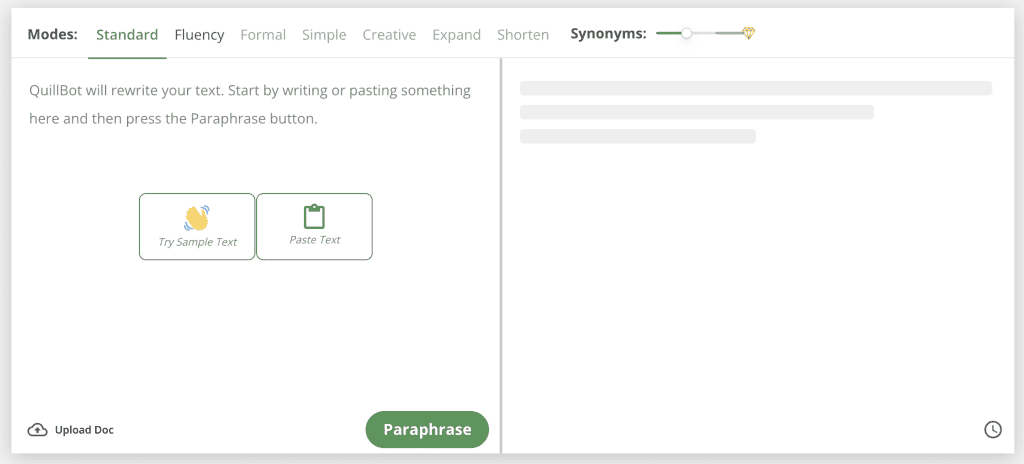
It goes beyond the basics of spell-checking, offering a comprehensive solution to refine clunky sentences and ensure a seamless flow of your content.
This software was developed in 2017 by an excellent team of AI experts headed by Rohan Gupta. Quillbot’s versatility is impressive. It effortlessly adapts to different writing tones, allowing you to achieve the perfect balance between casual and formal language.
Whether you’re crafting a blog post or working on a business proposal, Quillbot helps you tailor your writing style to your needs.
Another feature of Quillbot is its ability to shorten or expand your content. This feature offers a level of flexibility that sets Quillbot apart from other tools. With a few clicks, you can adjust paragraph length or expand ideas without sacrificing clarity.
Quillbot has made a significant impact on writing and content creation. It’s advanced capabilities and user-friendly interface make it a valuable asset for writers seeking to elevate their work to new heights.
A notable advantage of Quillbot is its effectiveness for non-English speakers. If English isn’t your first language and you often face the challenge of writing in English, Quillbot is the ideal solution.
It excels at translating a wide range of languages, including Spanish, Arabic, Hebrew, French, Hindi, Korean, and more, into English.
With Quillbot, you can accurately convey your intended meaning. Its powerful sentence rewriting capabilities ensure a precise reflection of your thoughts and ideas in your writing.
Let’s explore how the Quillbot desktop editor works.
Follow this simple step-by-step guide:
- Launch the Quillbot editor (after adding the Quillbot extension to your browser) by clicking on it.
- Sign up using your Google, email, or Facebook account for a smooth onboarding experience.
- Once logged in, Quillbot presents a concise and informative wizard. This helpful guide familiarizes you with the tool’s functionalities, ensuring you clearly understand how it operates.
- With wizard guidance, you are fully equipped to embark on your writing journey.
- As you start writing, Quillbot displays the remaining number of rewrites at the bottom of your text. This feature allows you to easily keep track of your usage and make the most of the tool.
Overview of SpeedWrite
Speedwrite is a very basic software that helps in paraphrasing articles, content generating, and text predictions.
It is a tool any can use to make quick & easy content. It was designed to help you beat writer’s block. This tool helps you in predicting texts that suit an article, thanks to its text prediction tool.
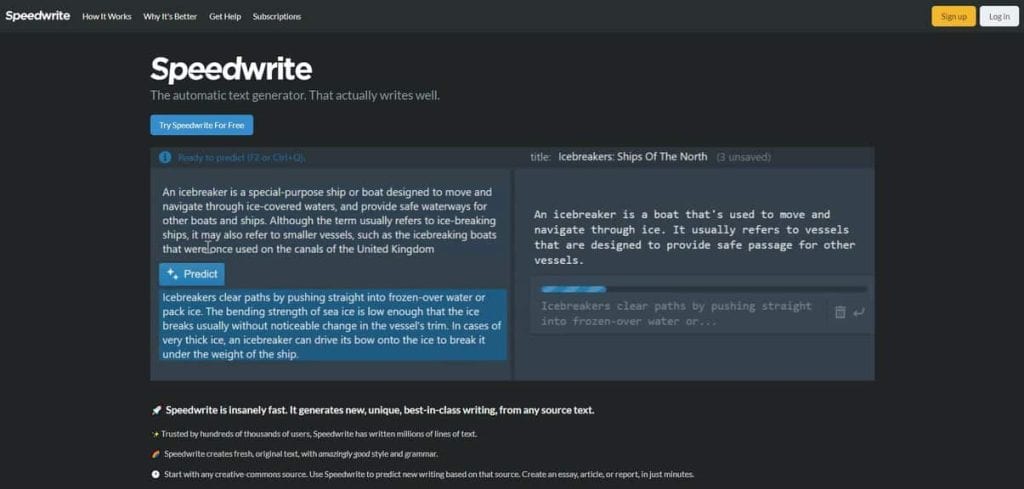
This automatic content generator l was designed by the Speedwrite team in Berlin. This tool was designed for students, marketers, business owners, writers, SEO specialists, and anyone in need of generating content daily. Currently, this software has close to a million active users.
As an automatic content generator, Speedwrite help in creating readable text in any writing style of your choice.
Although this tool lacks the most necessary tools needed in proofing and editing your content, it is still a very good tool for anyone looking to quickly create content.
Quillbot Vs SpeedWrite: Pros and Cons
Quillbot Pros
- It has an intuitive user interface
- Its pricing plan is affordable
- It has a co-writer
- It has a forever-free plan
- The tool helps provide you with citations on your document
Cons
- The plagiarism tool only offers 20 pages a month to scan a document for plagiarized content
- It has just two writing modes for the free plan
- The tool doesn’t have an AI detector
SpeedWrite Pros & Cons
Pros
- Very straightforward software.
- The user interface is not complex.
- Simple pricing plan.
- 6,000 text predictions per month.
- A free trial is available.
Cons
- Free trial is very limited
- Has no added editing tool
- Only limited to text prediction and automatic content generation.
- Human assistance still needed to go through generated content.
Quillbot Vs. Speedwrite: Which Is The Best Writing Tool?
Quillbot and SpeedWrite are both unique tools that assist in writing, paraphrasing, and proofreading your content. Although speedwrite can help you paraphrase your article, it is not within the same writing assistant category as Quillbot.
Quillbot has great strength in its ability to paraphrase content, translate your writing into other languages of your choice, and has all the necessary tools needed to proofread your work excellently.
On the other hand, Speedwrite has great strength in automatically generating content, and in text predictions. Although it has a paraphrasing tool, this tool is not as sound as that of Quillbot.
In my own opinion, SpeedWrite is better for only content generation. You should know that the text generated is not plagiarized and can pass a plagiarism detector. However, Quillbot is best at proofreading, summarising, and editing your content.
If you want broad software that can proofread and edit effectively, you should go for Quillbot. If you just want an automatic content generator, you should go for Speedwrite.
Nevertheless, your choice of writing tool will depend on the writing features you need in the software and your budget.