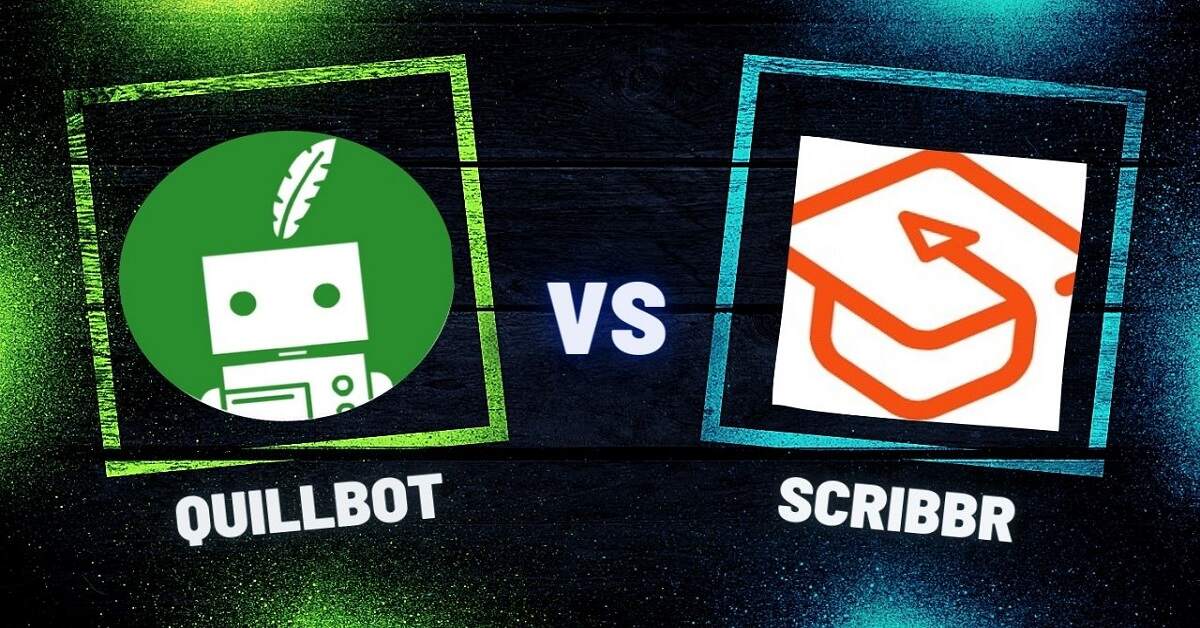
Finding the right proofreading & editing tools for students & individuals in the academic field can be a daunting task. With numerous options available, it becomes challenging to choose the most effective software.
In this article, I will review two excellent software options: Quillbot & Scribbr. These tools are specifically designed to assist anyone with proofreading & editing their articles & essays.
I will discuss their features, pricing plans, and pros & cons, as well as provide detailed explanations of how they work. By the end of this article, you will have a better understanding of which software is worth investing (your time and money) in.
Quillbot vs Scribbr: Table Comparison
| Features | Quillbot | Scribbr |
| Free Plan: | Yes | No |
| Plagiarism Checker: | Yes | Yes |
| Paraphrasing Tool: | Yes | Yes |
| Proofreading Tool: | Yes | Yes |
| Third-Party Integration: | Yes | Yes |
| Thesaurus: | Yes | No |
| Browser Extension: | Yes | Yes |
| AI Translator: | Yes | No |
| Essay Checker: | Yes | No |
| Summarizer: | Yes | Yes |
| Citation Generator: | Yes | Yes |
| Compare Mode: | Yes | No |
| Customer Support: | Yes | Yes |
| Co-writer: | Yes | No |
| SEO Tools: | Yes | Yes |
| Grammar Checker: | Yes | Yes |
| Spell & Punctuation Checker: | Yes | Yes |
| Affiliate Program: | Yes | No |
| Money-Back Guarantee: | Yes | Yes |
| Educational Courses: | Yes | Yes |
1. Browser Extension
Quillbot and Scribbr have the Chrome browser extension. You should know that this is the only browser extension that both software have.
This extension makes it possible for you to use these apps anywhere to proofread your articles and get citations for your essays.
2. Paraphrasing Tool
Both Quillbot and Scribbr can paraphrase your work in a way that meets your expectations.
For Quillbot Paraphrasing tool, it has different paraphrasing modes, which include standard, fluency, shorten, expand, creative, simple, and formal. It paraphrases your content or text in French, Spanish, German, and other supported languages.
Scribbr’s paraphrasing tool, on the other hand, you can rephrase key points and any paragraph of your choice with ease. At the moment, Scribbr makes use of the Quillbot paraphrasing tool as a means to do so.
3. Third-Party Integration
This feature is seen majorly in Quillbot. With this integration, you can access Quillbot’s benefits easily while writing.
Quillbot integrates with apps like Microsoft Word, Google Mail, extensions that go into Chrome and Google Docs, LinkedIn, and Facebook. With this integration, Quillbot is made accessible to you while you write your content.
4. Plagiarism Checker
Both this software possesses this feature. Plagiarism is a huge offense. And sometimes people plagiarize unintentionally. That is why you need a good plagiarism checker to check your texts or documents for any form of plagiarism.
Quillbot’s plagiarism checker helps to check if any part of your work did not give credit or attribute authorship to content that has been published on the web already.
Scribbr being primarily a plagiarism checker, is more effective in checking for plagiarism. Turnitin is a leader in plagiarism detection and prevention and is also an official partner of Scribbr. Scribbr is powered by Turnitin’s plagiarism software checker.
This software helps you to detect every form of plagiarism from same word matches to synonym changes. Your text or document is also compared with unpublished work.
5. Proofreading Tools
Quillbot and Scribbr both possess this feature.
With Quillbot’s proofreading tool, your work is made easier. It helps you to review your work for any spelling or grammar errors.
This will also make you confident about your writing and it will assure you that your readers will be able to understand the message that you are trying to pass across.
Scribbr gives you proofreading options. It connects you with a proofreader who eventually helps you to go through your work and make sure it is free of grammar and spelling errors. It also has an online proofreader which you can use to remove errors from your work with just one click.
6. Translator
This feature is found only in Quillbot.
This is one of the most recent tools available on Quillbot. This tool is available for free, you can use it without downloading the app on Windows or MacOS, and it is ad-free.
With this feature, you can translate your text or document into 30 different languages like Spanish, French, German, Italian, etc.
7. Essay Checker
Only Quillbot possesses this feature among the two software. It is a free feature that helps you check your paper for errors and in turn boosts your academic performance.
It helps you check your phrasing, punctuation and also helps correct your mistakes. This produces an error-free essay that you can submit with confidence.
8. Summarizer
Both Quillbot and Scribbr have this feature. With Quillbot you can compress articles, texts, or documents into key points immediately.
With this feature, you have access to unlimited summarization, but the downside is that this feature is only available in its paid plans.
Scribbr on the other hand uses the Quillbot feature as its own summarizer.
9. Citation Generator
This feature is found in both Quillbot and Scribbr.
When using Quilbot, you can use this function to automatically create citations right in your browser. It generates citations in Chicago, APA, and MLA formats.
Scribbr’s citation generator is a free tool used to generate citations in APA, MLA, Chicago, and Harvard formats. It gives you accurate in-text citations and reference entries. Another benefit is that it is ad-free.
10. Co-Writer
This feature is found only on Quillbot. This is an all-in-one space for writing that uses all of Quillbot’s tools in one place.
This allows you to summarize, create citations, paraphrase, and write without having to change tabs, which saves you time. This makes your writing experience less stressful.
It is also available for free. But there are still limitations for free users and the premium users still have access to their premium benefits.
11. Citation Checker
This feature is only available in Scribbr. You need to get the right citations. But this process is time-consuming.
It is very easy to make mistakes and it is hard to find them out.
Scribbr’s AI citation checker is capable of taking this work off your hands. The citation checker finds references that are missing in your text. Scribbr also offers you the chance to hire a citation expert who will be able to go through all your references to ensure that they are right.
12. Educational Courses
Quillbot provides you with educational courses that aim at improving your writing and research skills using English.
These educational courses will help improve your grammar, literacy mechanics, learning strategies, and more. You’ll gain the ability to communicate your ideas to people in a very effective way. These educational courses are free.
On Scribbr, this feature is called the Knowledge Base feature. The knowledge base feature is a compilation of free resources that will aid you to excel in writing, citation, and academic research.
13. Money-Back Guarantee
Both Scribbr and Quillbot offer a refund.
Quillbot offers a refund policy to its new users after 3 days of using its software and they are not satisfied with the outcome.
On the other hand, Scribbr offers a refund only when you send in your article or essay for its proofreading and editing services, and the editor hasn’t begun your work or delivered on time.
Quillbot vs Scribbr: Pricing Comparison
Quillbot Pricing Plan
This software has three basic plans and team plans. These include
- Free Plan
- Premium Plan
- Team Plan
1. Free Plan
You are offered a limited version of its features while using this plan.
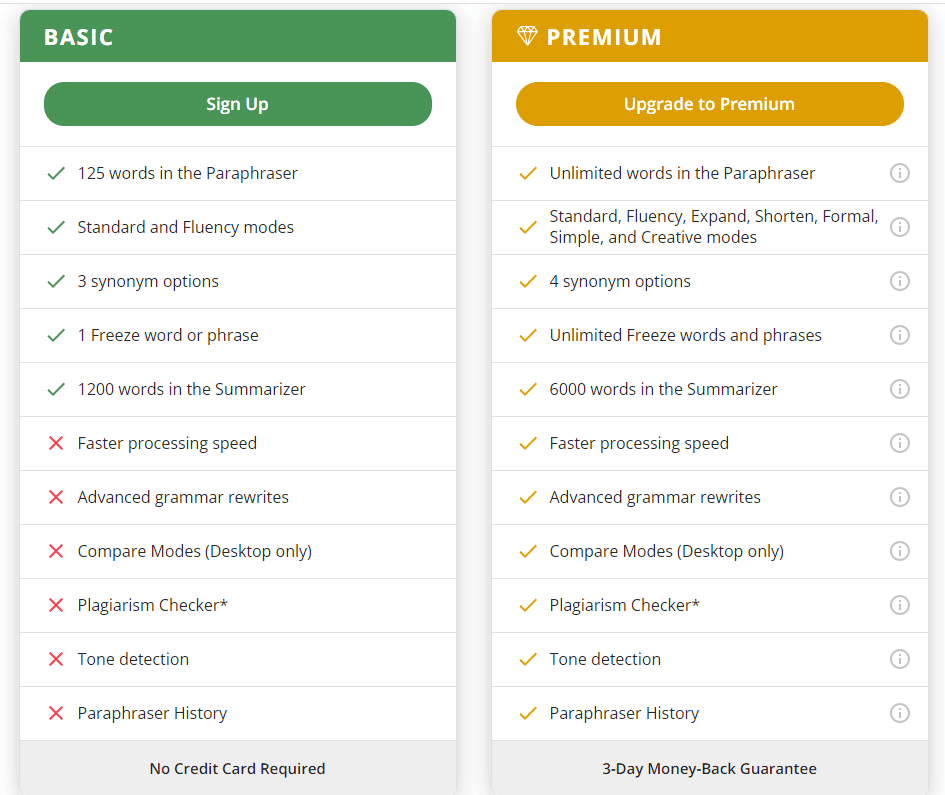
- Free Plan. This is also called the basic plan, and its free forever.
- Premium Plan. This is Quillbot’s paid plan which consists of an annual, semi-annual, and monthly plan. If you want to purchase the monthly plan, you’ll have to pay $9.95. For the semi-annual plan, you get to save 33% and pay $6.66 per month and $39.95 if billed every 6 months. Lastly, for the annual plan, you also get to save 58% and pay $4.17 if billed monthly and $49.95 if billed every 12 months
- Team Plan. This plan is for organizations or teams with a large number of writers. For a team of 5-10 writers, you get to pay $3.75 per month for each writer and if billed annually, you will pay $44.95. For 11-50 writers, you save 20% and pay $3.33 per month for each writer, but for a year, you’ll be required to pay $39.95. For a team of 51 writers, you’ll get to pay $2.91 per month for each writer and get to save 30%, but if you wish to pay every 12 months, you’ll be required to pay $34.95.
Scribbr Pricing Plan
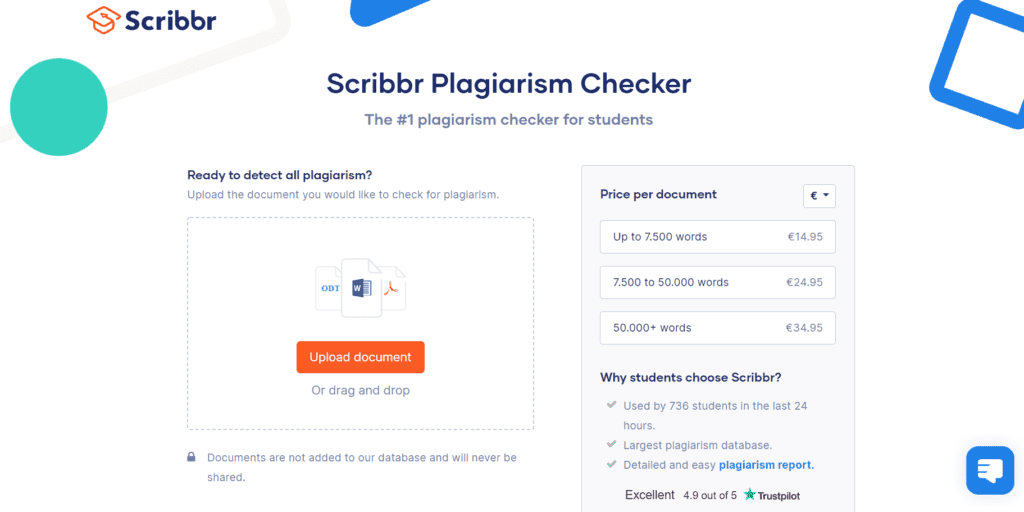
There is no traditional pricing plan for Scribbr. The only pricing plan for Scribbr is for its plagiarism checker and its proofreading services.
For its plagiarism checker, Scribbr doesn’t offer you a monthly subscription. You can only be charged for what you use. You won’t pay repeatedly. By this, you are not bound to any structured payment.
Some features that come with Scribbr plagiarism checker include;
Content scanner, document review, grammar checker, plagiarism review, citation generator, citation checker, spell and punctuation checker, Analytics, and so much more.
Payment is made per document. These include;
- Small document (up to 7500 words) for $19.95
- Normal document (7500-50000 words) for $29.95
- A large document (50000+ words) for $39.95
You should know that when buying more than 25 plagiarism checks, institutions are given volume discounts.
For proofreading services, the price of this service largely depends on the total number of words you want to proofread, how fast you want your document returned after proofreading, and the extra services that you want.
Example: As a College student, you might want your essay of 5,000 words reviewed and edited in a week.
Probably you also want a structure check and clarity check. Once you key in all those details, Scribbr will generate a price you will have to pay for this service.
Then you can pay upfront and upload your document to be reviewed and returned to you within the timeframe you want.
This service is specifically designed for students, scholars, researchers, businesses, and so on that want to deliver high-quality content without any fault in it.
This service comes highly recommended and very valuable for anyone in the academic space.
Overview of Quillbot vs Scribbr
Quillbot and Scribbr are good proofreading tools that you can make use of to proofread and edit your content to perfection.
These tools help to improve the clarity and effectiveness of your writing. This software can assist you with plagiarism checks, tone identification, spelling and grammar checks, content generation, and article rewriting.
Despite its effectiveness, these tools also have a few cons. I’ll be pointing out both their pros and cons to help you make a decision on which plan to get. Here is an overview of both software.
Overview of Quillbot
Quillbot is an AI paraphrasing tool that helps to check your article for grammatical errors and plagiarized content and also co-writes your article for you to generate high-quality content.
This tool has the goal of helping writers, bloggers, editors, business owners, and marketers reduce the time they spend on generating quality content.
Quillbot was created in 2017 by three computer scientists: Rohan Gupta, Anil Jason, and David Sillin.
Quillbot is most useful to students because it offers many friendly tools that students can use. With the Co-writer, it is easy for students to generate an essay, article, or journal without constantly going to the web.
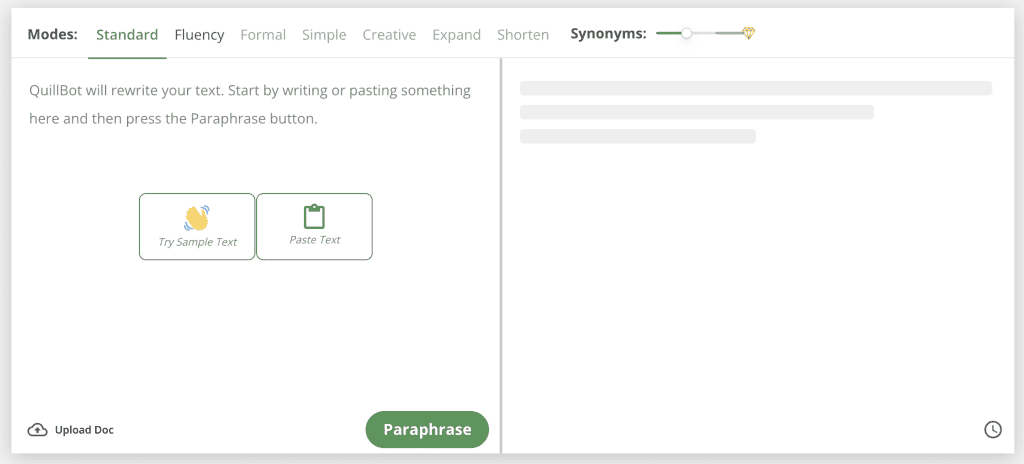
The paraphrasing tool has various modes that suit your brand’s tone of voice. These modes include standard, fluency, formal, simple, creative, expand and shorten.
If you want to make use of the plagiarism tool, you’ll have to subscribe to its paid plan, where your card details will be required.
Overview of Scribbr
Scribbr is a popular proofreading and editing software that also provides proofreading and editing services to scholars and businesses who want to create and edit their articles to perfection.
This software and proofreading agency was founded by Baes Swaen and Koen Driessen in 2012. Baes and Koen were inspired by their difficulty in finding a proofreading expert who can go through their academic work. They took this problem and created a solution.
Today, Scribbr provides academic and business proofreading and editing services for individuals in the academic space and business space.
Students can now have their academic work, reports, and research work checked by professional editors.

Apart from its proofreading services, Scribbr is also a valuable writing assistant that provides valuable tools like a plagiarism checker which is sponsored by Turnitin, a grammar checker, a paraphrasing tool hosted by Quillbot, a citation checker and generator, and so much more.
Scribbr is designed specifically for students, teachers, and professors. Its citation generator helps you in generating citations for your work in various styles like APA, MLA, and Chicago citation style. Its citation generator is free for anyone who wants to make use of it.
As a service, Scribbr also provides you with over 700 proofreading experts who can help you proofread, structure, and edit your work with ease.
Once you make all the selections you want, key in the date you want your article returned, and pay the price quoted, they will work on your project thoroughly and deliver when expected.
You should know that to get started with Scribbr, it doesn’t offer any free trial or plan. All you have to do is to check out its proofreading services, or plagiarism checker and the reviews on this software service to know if it’s a right fit for you or not.
Quillbot vs Scribbr: Pros and Cons
Quillbot Pros
- It has an intuitive user interface
- Its pricing plan is affordable
- It has a co-writer
- It has a forever-free plan
- The tool helps provide you with citations on your document
Cons
- The plagiarism tool only offers 20 pages a month to scan a document for plagiarized content
- It has just two writing modes for the free plan
- The tool doesn’t have an AI detector
Scribbr Pros
- Very cost-effective
- Offers proofreading services done by an expert.
- Offers a simple, and straightforward process.
- Very good and accurate plagiarism-checking ability.
- You can get feedback from editors on how to become better.
- Its knowledge base teaches you about writing, editing, and researching.
Cons
- It has no mobile app
- It costs much to get your editing done in 24 or 72 hrs.
- Doesn’t have built-in proofreading tools.
- It makes use of other tools like Turnitin and Quillbot to function.
Quillbot vs. Scribbr: Which Is The Best Academic Proofreading Tool?
Both Scribbr and Quillbot are excellent tools you should consider using in proofreading and editing any academic work of yours.
You should know that millions of students and academic professionals trust this software in delivering well when it comes to editing.
Quillbot is an all-round proofreading, paraphrasing, and summarizing tool which you can use to perfect your essays or reports.
This writing assistant is very versatile and can do a lot of valuable things for your academic essay like checking for grammar errors, checking for spelling and punctuation errors, providing you with a thesaurus feature you can use to improve on your word choice, and so much more.
Scribbr on the other hand excels as a proofreading and editing service tailored for students and academic professionals.
It integrates well with Copyscape and Turnitin which can help you check for plagiarism and avoid your content being flagged as AI content.
The only downside to this software is that it doesn’t have a traditional pricing plan or in-built proofreading tools. It makes use of Quillbot and Copyscape to function.
Nevertheless, I highly recommend both software, because they can be used interchangeably. However, your choice of proofreading tool will depend on the services you need and your budget.