
Thanks to the plethora of AI writing assistants available now, creating error-free content has now been made possible.
Choosing the perfect AI writing tool that meets all your writing requirements can be very complex, and this is why I have dedicated this article to writing on two sophisticated AI writing tools.
Outwrite and Quillbot are both AI writing tools that aim at making the creation of high-quality content easy for writers, bloggers, teachers, and students.
With these tools, you don’t need to bother about incorrect spelling or wrong use of words because they automatically take care of that for you.
In this article, I’ll be explaining these two software, their features, how they can be used, and also their pros and cons.
Outwrite Vs Quilbot: Table Comparison
| Features | Outwrite | Quillbot |
| Free Plan: | Yes | Yes |
| Dictionary/Thesaurus: | Yes | Yes |
| Grammar Checker: | Yes | Yes |
| Multi-Language Support: | Yes | Yes |
| Content-Length Editor: | Yes | Yes |
| Plagiarism Checker: | Yes | Yes |
| Spell & Punctuation Checker: | Yes | Yes |
| Real-time Analytics: | Yes | No |
| Paraphrasing Tool: | Yes | Yes |
| SEO Tools: | No | Yes |
| Text Editor: | Yes | Yes |
| Refund Policy: | No | Yes |
| Style Checker: | Yes | Yes |
| Summary Reports: | Yes | Yes |
| Text Editing: | Yes | Yes |
| Third-Party Integration: | Yes | Yes |
| Affiliate Program: | No | Yes |
| Citation Generator: | No | Yes |
| Browser Extension: | Yes | Yes |
1. Dictionary/Thesaurus
Outwrite has a sound thesaurus feature that can assist you in finding different words, relying on the context of your sentence.
The software does this by highlighting or double-clicking on a word to view an inventory of similar words.
Quillbot on the other hand has a drop-down thesaurus. It is a component that permits users to click on a particular word or phrase and substitute it with a list of synonyms.
2. Third-Party integration
Both Outwrite and Quillbot integrate with third-party applications.
The integration makes it easy for you to have access to Outwrite and Quillbot’s advantages while writing.
Outwrite is functional on different outlets, including Gmail, Google Docs, Facebook, Outlook, LinkedIn, WordPress, google chrome, Microsoft Word, Medium, MicrosoftEdge, Twitter, web flow, and Wix.
Quillbot on the other hand integrates with just Microsoft Word, Google Docs, and Google Chrome.
3. Grammar Checker
Both Outwrite and Quillbot have this feature but Outwrite has a better grammar checker than that of Quillbot.
Outwrite is an excellent grammar checker and editing tool so the grammar checker feature is very sound.
With this feature, you can restructure your sentences, check your spelling, check your punctuation, and more.
This is the same as in Quillbot but I prefer that of Outwrite because it is as sharp as Grammarly.
4. Plagiarism Checker
Both Outwrite and Quillbot have plagiarism checkers included in their software.
They both work at the same frequency and are excellent at detecting any form of plagiarism in your content.
You can review for plagiarism with the use of QuillBot’s built-in plagiarism sensors.
In addition, you will acquire an extensive examination of your content. It accentuates the importance of the difficulty of content theft.
While on Outwrite, has a valuable plagiarism checker which authorizes you to mention your references adequately.
Both Quillbot and Outwrite offer this feature in their paid plans. For Outwrite, when you use the Pro plan, you only have access to 50 plagiarism checks per month.
5. Multi-Lingual Support
This feature is better in Outwrite than in Quillbot.
Quillbot only supports the English language but its translator helps you translate your content from English to other languages. Or from one language to another. Outwrite supports various languages like French, English, and Spanish.
6. Citation Generator
This feature is only available in Quillbot.
Quillbot uses a citation generator. You can make use of various citation styles for your writing or research work and on Quillbot, it is completely free.
It allows you to also generate citations in APA, MLA, and Chicago styles.
7. Paraphrasing Tool
This is a feature both on Quillbot and Outwrite, but Quillbot is better at paraphrasing.
This is a feature Quillbot is widely known for. Quillbot is widely known amongst copywriters as a promising paraphrasing device.
This means that you can paraphrase different content or articles you like with this device.
The paraphrasing tool for Quillbot is extremely quick, and you can paraphrase precise headlines and email writings.
Outwrite has an excellent paraphrasing tool that you can use alongside the grammar and plagiarism checker.
8. Real-time Analytics
This feature is specific to Outwrite.
This feature on Outwrite delivers statistics and data in real-time for immediate conclusions.
9. Browser Extension
Quillbot and Outwrite both offer various browser extensions, allowing you to access spelling and grammar checks on any browser of your choice.
Quillbot offers only a Chrome browser extension, while Outwrite offers Chrome and Edge browser extensions. You can also integrate Outwrite into your Google documents and Microsoft Word documents.
10. SEO Tools
Quillbot has this feature, but this is not available in Outwrite.
As you write your essay or content, Quillbot helps you optimize it for SEO by providing better ways you can rewrite your content title, meta description, and so on.
This potentially helps in ranking your content in search engines.
11. Spell & Punctuation Checker
This feature is available on both software. With this feature, all misspelled and misused words are corrected with ease.
This feature is necessary because bad spelling or wrong use of words can make your content difficult to understand.
Also, you can check for punctuation errors, and correct your punctuation in your work
As a writer, you can access this feature on Quillbot on any of its pricing plans, but for Outwrite, this feature is available on its advanced grammar feature.
12. Affiliate Program
This feature is only available on Quillbot but not on your Outwrite.
Quillbot offers affiliate programs for marketers or business owners who want to advertise this software to their audience for a commission.
The Quillbot affiliate program is also free to join, and Commission rates depend on the plans your customers are purchasing. For Monthly plans, it’s 10%. For the Semi-annual plans, it’s 15%. For annual plans, it’s 20%.
13. Refund Policy
This is only available on Quillbot. Sadly, Outwrite does not offer any refund or money-back guarantee when you cancel any of your paid subscription plans.
Quillbot has a 3 days money-back guarantee. Once you upgrade to a paid plan and dislike the features or experience, you can request a refund, and get it back in 3 days.
This is not 100% certain since there can be some delays, but you will have your money back once you cancel your subscription.
Outwrite vs Quillbot: Pricing Comparison
Outwrite pricing plan
Outwrite has three plans. These plans include:
- Free plan
- Pro plan
- Teams plan

1.Free Plan
This free plan by Outwrite is absolutely free and offers the most essential tools you will need to create a good article.
It is designed for individuals or marketing professionals who want to create readable and error-free content.
This software only has a spelling & grammar checker and the thesaurus feature. It lacks other tools like a plagiarism checker, email support, sentence rewriter, and so on.
You can easily integrate this free plan into your Google Docs and Word documents. It has a web app, and it’s compatible with chrome edge browsers.
2. Pro Plan
This is Outwrite’s highest pricing plan. It cost $24.95 per month, but when you purchase the annual plan, you will be saving over 50% cost. Annually, it costs $9.95 per month.
This plan is designed for individuals and marketing professionals who are very keen on improving the quality of their written content, and its tone.
Like the free plan, you can integrate it with your Google Docs and Microsoft Word documents. It has a web app, and it’s compatible with chrome edge browsers.
It slightly differs from the Team pricing plan with some team features, and prices.
3. Team Plan
The team plan is the third plan by Outwrite and is designed specifically for marketing teams who are looking at improving the quality of their work, and improve their overall collaboration in content creation.
It cost $14.95 per month, but when you purchase the annual plan, you will be saving over 50% cost. Annually, it costs $7.95 per month. It is cheaper than the Pro plan but comes with more features.
It includes everything in the Pro plan including access to manage your team on the software, consolidated billing, and some discount when you purchase the plan.
Like the pro plan, you can integrate it with your Google Docs and Microsoft Word documents. It has a web app, and it’s compatible with chrome edge browsers.
Note: With the plagiarism checker in the Pro plan and team plan, you can only check for plagiarism 50 times each month.
This is quite limited if your business or agency has a lot of content to review for plagiarism in a month.
Quillbot Pricing
Quillbot offers three pricing plans. These plans include;
- Free plan
- Premium plan
- Team Plan
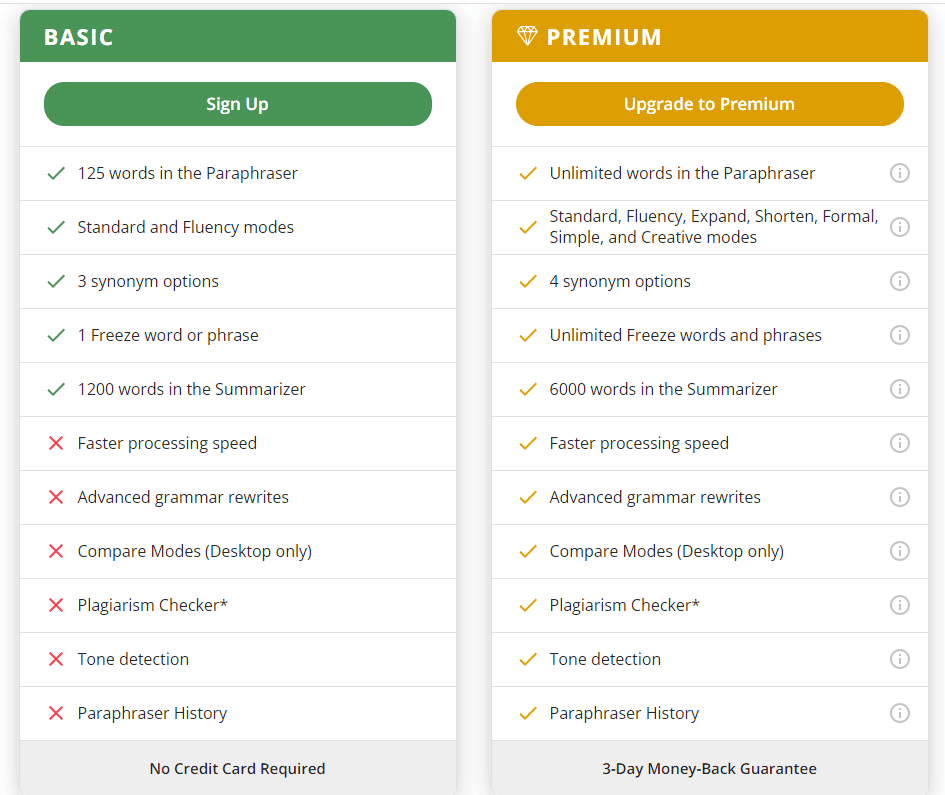
1. Free Plan
This plan doesn’t require a credit card, and you will have access to limited features.
2. Premium Plan
This plan comes in three different plans and they include; annual, semi-annual, and monthly plans.
For the annual plan, you get to pay $4.17 per month and $49.95 for 12 months. For the semi-annual plan, you get to pay $6.66 per month and $39.95 every 6 months and for the monthly plan, you get to pay $9.95 monthly.
3. Team Plan
To access this plan, you’ll have to contact the sales team. This plan is for anyone with a large team.
If your team consists of 5-10 writers, you get to pay $3.75 monthly while for 11-50 writers, you get to pay $3.33 per month.
There’s also a plan for teams with 51+ writers and this costs $2.91 per month per writer.
Overview of Outwrite Vs Quillbot
AI writing tools and writing assistants are the future of how content is produced. These AI writing assistants are designed to help you improve the readability of any content you produce.
As a student, business owner, or marketing professional, investing in an AI writing assistant is a must if you want to create excellent content with the perfect writing style that suits your brand.
Using AI writing assistants saves you lots of time and reduces editing stress faced daily by writers.
It also helps your audience understand your message while going through your content.
Quillbot and Outwrite are very unique AI writing assistants with features that are needed to edit and craft excellent content.
These tools have millions of users and businesses who rely on them to edit and proofread their content daily.
Below is a simple overview of both software.
Overview of Outwrite
Outwrite is a popular AI writing assistant designed to ease the stress and reduce the time it takes to edit, and proofread your content.
It was designed to help writers, bloggers, students, marketing professionals, and business owners improve the readability, style, and tone of their content.
It was created in 2015 by the Outwrite team in Australia. Currently, this writing assistant is being used in over 150 countries and has over 1 million users worldwide.

This AI writing assistant has all the important tools you will need to craft excellent content for your blog, business, school work, or website.
It has a grammar checker, paraphrasing tool, plagiarism checker, tone checker, and so much more.
You can integrate this tool with various third-party tools like Google Docs and use it in browsers like Chrome and Edge.
This AI writing assistant currently has a web app that you can use on the go.
Overview of Quillbot
Quillbot is a popular paraphrasing and translating software that makes use of AI to rewrite, paraphrase, and check grammatical, punctuation, and spelling errors to produce quality and compelling content or articles.
This tool was created in 2017 by three computer scientists Rohan Gupta, Anil Jaso,n and David Sillin with an educational background in Computer science.
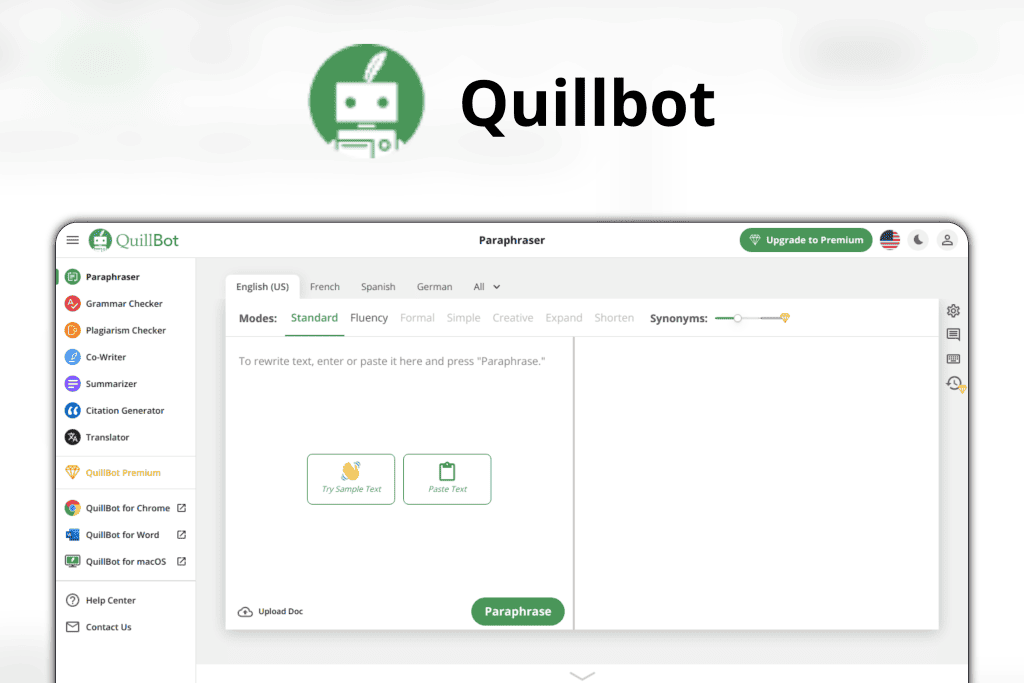
Today, Quillbot has a strong user base of 4 million individuals who rely on this AI software for paraphrasing and proofreading their blog posts, essays, articles, and so on.
Almost anyone can make use of this software. It was designed for writers, authors, content creators, and individuals who want to ensure their content is very readable and of high quality.
With its paraphrasing modes, you can paraphrase your content in different paraphrasing styles and still maintain the tone of voice you like for your articles.
To get started with Quillbot, all you need to do is to go to its homepage and choose the free plan option. Once you have chosen the free plan, you can sign up for the free plan within seconds, and try out the tool for free.
Outwrite Vs. Quillbot: Pros and Cons
Outwrite Pros and Cons
Pros
- It makes use of plagiarism checkers.
- It marks readability in real-time.
- It makes use of third-party integrations.
- It Improves text functionality, style, and organization.
Cons
- There is restricted entry to basic components in the free plan
- Occasionally duplicates content.
- Can be pricey for a single user on a small budget.
Quillbot Pros And Cons
Pros
- It has a user-friendly interface.
- Its free plan is available for forever use.
- Excellent paraphrasing and plagiarism tool.
- It offers a 100% money refund within three days.
- SEO optimization tools are available.
Cons
- Access to its plagiarism checker, co-writer, summarizer, and citation generator is only in its premium plan.
- Human assistance is still needed after using its paraphrasing tool.
- No Lifetime Deal is available
Outwrite vs Quillbot: Which Is The Best Proofreading Tool?
Outwrite and Quillbot are both unique AI writing assistants designed for creating proofreading and editing quality content.
Quillbot is an excellent choice if you are a student and want a writing assistant who can help you create error-free essays and generate any citation style you want.
I will also recommend Quillbot because its paraphrasing tool is very good. With the co-writer feature, you don’t have to worry about your content writing process.
The only downside is that its most important features like the plagiarism checker, co-writer, summarizer, etc, are in its premium plan. So you will have to pay to access these features.
This is also the same case as Outwrite. Its unique features are in its paid plans but you still get access to a grammar checker and thesaurus in the free plan.
Nevertheless, Quillbot is an excellent tool helping you to paraphrase, translate, and edit your content with ease.
Outwrite on the other hand helps you in improving the readability and writing style of your written content.