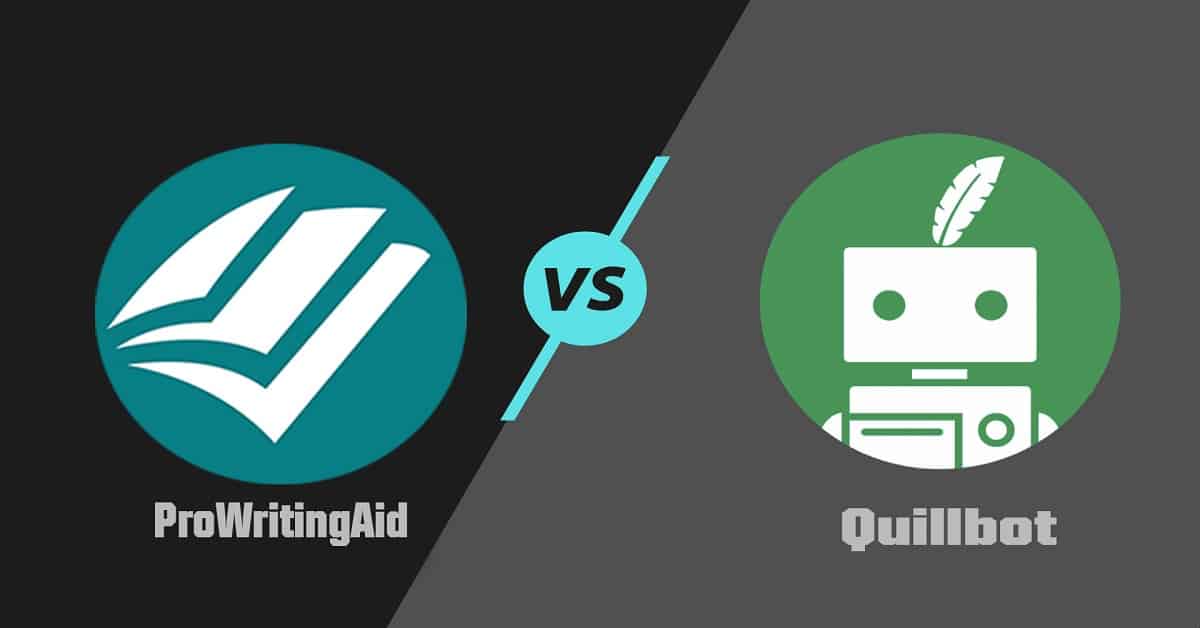
In this article, I will compare Quillbot, a unique AI writing assistant renowned for assisting marketers, students, and bloggers in improving their work effortlessly, with ProwritingAid.
While both Quillbot and ProwritingAid excel at editing and proofreading, it is essential to note that their capabilities differ when it comes to paraphrasing sentences and articles.
Throughout this review, we will explore their distinctive features, pricing plans, and pros & cons before deciding which tool best suits your needs.
Quillbot Vs. ProWritingAid: Table Comparison
| Features | Quillbot | ProWritingAid |
| Free Plan: | Yes | Yes |
| Plagiarism Checker: | Yes | Yes |
| Writing Editor: | Yes | Yes |
| Paraphrasing Tool: | Yes | No |
| Third-Party Integration: | Yes | Yes |
| Tone Checker: | Yes | Yes |
| Browser Extension: | Yes | Yes |
| Grammar Checker: | Yes | Yes |
| Translator: | Yes | No |
| Content-Length Checker: | No | Yes |
| Summarizer: | Yes | Yes |
| Find Synonyms: | Yes | Yes |
| Citation Generator: | Yes | No |
| Team Collaboration: | Yes | Yes |
| SEO Tools: | Yes | No |
| Money-Back Guarantee: | Yes (within 3 days) | Yes (within 14-days ) |
| Spell & Punctuation Checker: | Yes | Yes |
| Writing Assistant: | Yes (Co-Writer) | Yes (Writing analysis feature) |
| Thesaurus: | Yes | Yes |
| Lifetime Deal: | No | Yes |
| Affiliate Program: | Yes | Yes |
1. Browser Extension
Quillbot and ProWritingAid both offer various browser extensions, allowing you to access spelling and grammar checks on any browser of your choice.
Quillbot offers only a Chrome browser extension, while Prowritingaid offers Chrome, Safari, Firefox, and Edge browser extensions.
2. Third-Party integration
ProWritingAid and Quillbot both integrate with Google Chrome, Google Docs, and Microsoft Office and offer APIs for developers.
Additionally, ProWritingAid integrates with several communication platforms, including Google Docs, Twitter, LinkedIn, Slack, Facebook, and Microsoft Outlook.
You can also integrate this software into Upwork, Trello, Wattpad, MailChimp, etc. This software has allowed for more third-party integrations than Quillbot.
3. Word Translator
Quillbot offers a language translator feature that supports multiple languages, including French, German, Portuguese, Arabic, Hindi, Hebrew, Spanish, and more.
This feature is absent on Prowritingaid, but it detects errors in content written in various languages.
4. Tone checker
Quillbot and ProWritingAid both offer tone checker features to help you analyze the tone of your writing.
The tone checker is available on ProwritingAid’s premium plans.
5. Paraphrasing Tool
This feature is very unique to Quillbot and one of its biggest strengths.
Quillbot is an excellent paraphrasing and rephrasing tool which can help you paraphrase any content of your choices. It can also help you rephrase your Content topics, paragraphs, and so on.
This feature is not unique to ProwritingAid.
6. Grammar Checker
Quillbot and ProWritingAid both offer a Grammar checker in their software to help you identify and correct grammatical and spelling errors in your writing.
7. Editor
This feature is available on both Quillbot and ProwritingAid. On Quillbot, it’s called the style editor.
This editor helps you write in the writing style and tone selected. It also makes word suggestions for you, so that you are writing better in the way you desire.
ProwritingAid offers an Editor called the web editor. This is a very big feature of this software.
As a very comprehensive editing software, the web editor helps writers quickly edit any content including research papers, ebooks, and so on.
This feature is very limited on its free plan, but extensive on its paid plans. This Editor has been compared to Grammarly’s editor but works differently from that from Grammarly.
8. Citation Generator
This feature is unique to Quillbot. It provides a citation generator in its premium plan. This citation generator can help writers and students generate citations for their written work, making it credible and helpful.
In ProwritingAid, is available in the premium plan but is not as extensive as that of Quillbot.
9. Plagiarism Checker
Both Quillbot and ProwritingAid have a plagiarism checker feature in their software. For Quillbot, this is only available in its paid plans.
For ProwritingAid, it is a software that is designed to improve the readability of your content, so it provides a plagiarism checker. This is only available in its paid plans.
ProwritingAid helps you check for plagiarism in content written in multiple languages like German, French, etc.
10. Spell & Punctuation Checker
This feature is available on both software. With this feature, all misspelled and misused words are corrected with ease.
This feature is necessary because bad spelling or wrong use of words can make your content difficult to understand. Also, you can check for punctuation errors, and correct your punctuation in your work
As a writer, you can access this feature on Quillbot web, phone, or desktop. This feature is also available on ProwritingAid’s paid and free plans. It’s also available on all its browser extensions and integrations.
11. Refund Policy
Quillbot has a 3 days money-back guarantee. Once you upgrade to a paid plan and dislike the features or experience, you can request a refund, and get it back in 3 days.
This is not 100% certain since there can be some delays, but you will definitely have your money back once you cancel your subscription.
On the other hand, ProwritingAid offers a 14-day refund policy. Once you cancel your subscription and want a refund, you can easily do so by contacting ProwritingAid customer care. Your request will be reviewed and your refund will be processed.
12. Thesaurus
This is a strong feature of Quillbot and ProwritingAid. This feature is so helpful for writers helping you by making suggestions for better words to use in your content.
The thesaurus feature on both software is quite different for both software, both offer similar experiences.
13. Lifetime Deal
This is a feature I commend ProwritingAid for having. This helps marketers, bloggers, and business owners save money on software while taking advantage of its features.
The Lifetime deal is currently available on the Prowritingaid Premium plan and it is priced at $399.99, with a one-time payment option. You can always cancel your lifetime subscription anytime you want.
This amazing feature is not available on Quillbot.
14. Affiliate Program
Both Quillbot and ProwritingAid offer affiliate programs for marketers or business owners who want to advertise this software to their audience for a commission.
It costs nothing to join ProwritingAid’s affiliate program, and as more customers use your link to purchase a ProwritingAid paid plan, you will be paid based on an agreed commission rate.
The Quillbot affiliate program is also free to join, and Commission rates depend on the plans your customers are purchasing. For Monthly plans, it’s 10%. For the Semi-annual plans, it’s 15%. For annual plans, it’s 20%.
Quillbot Vs. ProWritingAid: Pricing Comparison
Quillbot Pricing Plans
Quillbot offers three pricing plans. These plans include:
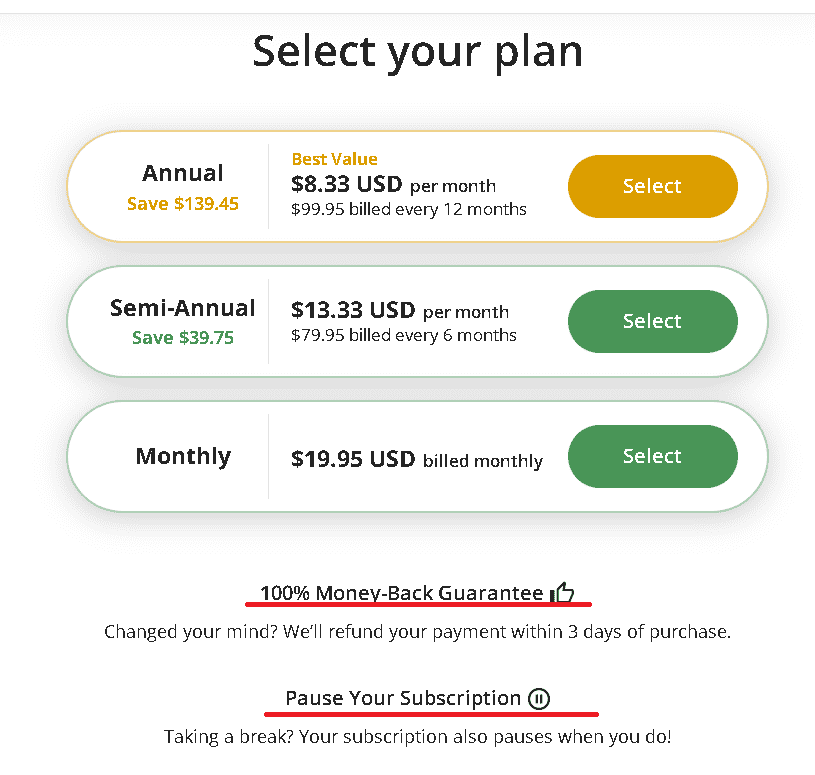
1. Free Plan
This plan doesn’t require a credit card, and it gives you access to the following:
- 125 words for the paraphraser
- 1 freeze words and phrase
- You can write in 1200 words for the summarizer tool
- Access to 3 synonym options
- Access to the standard mode of writing
2. Premium Plan
This plan comes in three different plans and they include; annual, semi-annual, and monthly plans.
For the annual plan, you get to pay $4.17 per month and $49.95 for 12 months. For the semi-annual plan, you get to pay $6.66 per month and $39.95 every 6 months and for the monthly plan, you get to pay $9.95 monthly.
With this plan, you can get access to the following;
- Unlimited words in the paraphraser
- 6000 words in the summarizer
- Plagiarism checker
- Plagiarism history
- Tone detection
- Unlimited freeze words
- 4 synonym option
- Faster processing speed
3. Team Plan
To access this plan, you’ll have to contact the sales team. This plan is for anyone with a large team. If your team consists of 5-10 writers, you get to pay $3.75 monthly while for 11-50 writers, you get to pay $3.33 per month.
There’s also a plan for teams with 51+ writers and this costs $2.91 per month per writer.
ProWritingAid Pricing Plans
There are two basic plans for this platform. These plans include;
- Free plan
- Premium plan
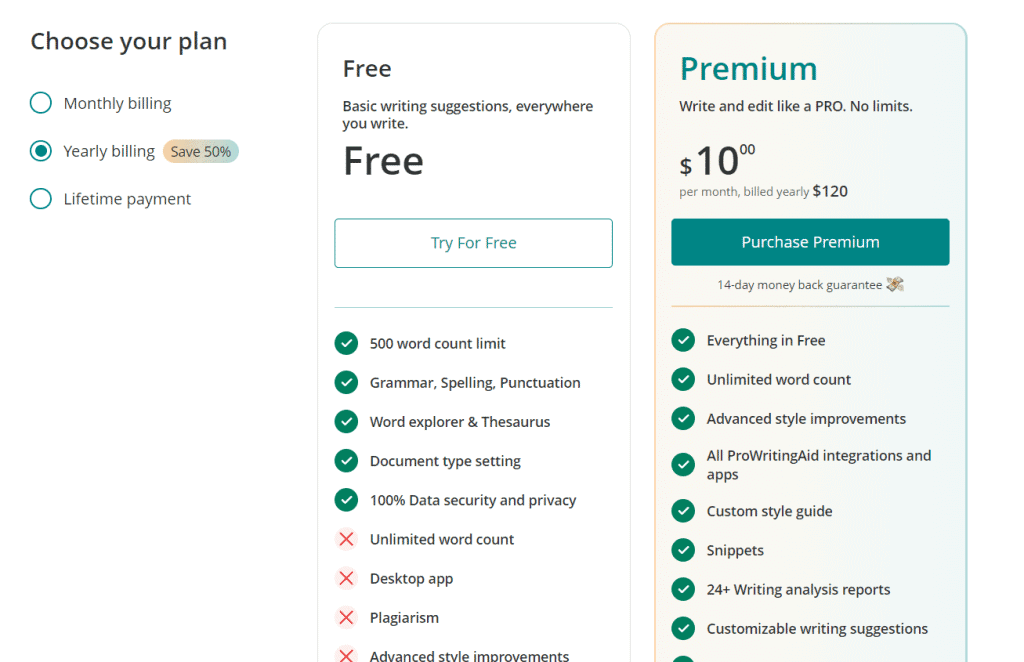
1. Free Plan
This free plan from ProwritingAid costs absolutely nothing, but comes with very limited features. It provides all the basic tools you need to edit any content of your choice.
It gives you access to edit a 500-word count limit. You have access to the word explorer feature, up to 10 rephrases per day, and the grammar checker.
In this plan, you don’t have access to the plagiarism checker, team collaboration, or other unique features.
It is perfect for students, businesses, and marketing professionals who are just testing out this software, before upgrading to a paid plan.
2. Premium Plan
The premium plan is ProwritingAid’s paid plan with all its unique features.
It costs $30 per month and also offers a 14 days money-back guarantee. When you purchase its annual plan, you will be saving up to 67% by paying $10 per month. But when priced yearly, it cost $120 altogether.
In this software, you have access to edit an unlimited number of words. You have access to unlimited rephrases, plagiarism checker, grammar checker, team collaboration, citations, custom style guide, and many more.
Excellent for you if you are heavily into content editing, and you desire to maintain a specific tone of writing for your blog, website, or professional work.
Overview Of Quillbot Vs. ProWritingAid
Both Quillbot and ProWritingAid are excellent AI tools that support content creation, and content editing while helping writers enhance their work and achieve excellence.
Quillbot is an advanced AI-driven paraphrasing tool that elegantly rephrases text, resulting in refined content. It offers various modes for text enhancement, along with summarization and grammar-checking features.
ProwritingAid excels as a content editing tool giving content editors the ability to improve the readability of your content. Its features are very good but cannot be swapped with Quillbot.
Here is an overview of both software.
Overview of Quillbot
Quillbot is an all-in-one AI writing assistant that is used to rewrite, paraphrase, and proofread content or articles effectively and with speed.
Quillbot was created in 2017 Rohan Gupta and his team of experts. This tool can be used by anyone, especially writers, authors, content creators, and people who want to ensure their content of is high-quality.
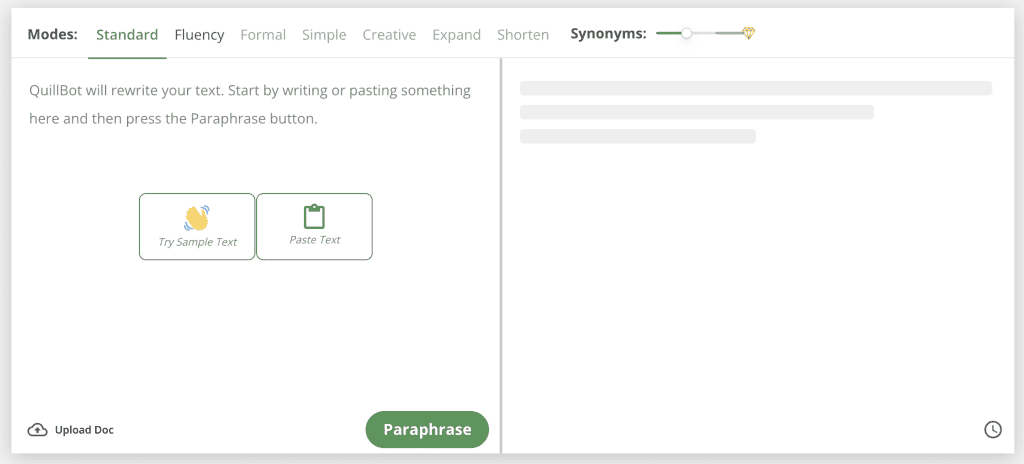
This software has been listed as a must have tool for students and marketers. It makes use of cutting edge GPT-3 to creatively expand, shorten, or paraphrase any content of your choice and in any writing style you are aiming for.
It has various features in its platform, and can be its user interface is very simple to navigate.
Overview of ProWritingAid.
ProWritingAid is an AI-powered tool that excels in improving your grammar and writing style. It offers a range of real-time editing solutions to enhance your content and ensure its impeccable quality.
It was developed by Chris Banks, the founder, and CEO of ProWritingAid. Chris Bank designed this software to meet the needs of writers and marketing professionals in different niches.
It has a user-friendly interface with advanced features. This software is being used by 2 million individuals, freelancers, students, marketers professionals, and business owners.
ProWritingAid helps you in going through your text by identifying and highlighting a range of key writing issues such as overused words, sentence structure, punctuation errors, repeated phrases, consistency, dialogue, pacing, and readability.
By doing this, it helps your writing to be polished for reading by your audience. You can also use ProWritingAid with Microsoft Word, Google Docs, etc.

To seamlessly incorporate ProWritingAid into your writing process, you have various options available.
You can add it as a Google extension, allowing you to use it effortlessly while using Chrome.
Additionally, you can download the desktop version compatible with your Windows operating system, providing you with convenient access to the tool.
ProWritingAid can also be utilized as a web editor, further expanding its versatility and ensuring a smooth user experience.
Here is how to install and use the ProWritingAid desktop editor on Windows.
- Download the ProWritingAid desktop app from the official website.
- Locate the “ProWritingAidDesktopSetup.exe” file that you just downloaded and double-click on it to initiate the installation process.
- Follow the prompts provided by the installer to proceed with the installation.
- When prompted, log in to your ProWritingAid account to access the full functionality of the desktop editor.
Once the app is successfully installed, you can seamlessly write, correct, and enhance your writing anywhere you are and at any time.
Quillbot Vs. ProWritingAid: Pros and Cons
Quillbot Pros
- It has a user-friendly interface.
- Its free plan is available for forever use.
- Excellent paraphrasing and plagiarism tool.
- It offers a 100% money refund within three days.
- SEO optimization tools are available.
Cons
- Access to its plagiarism checker, co-writer, summarizer, and citation generator is only in its premium plan.
- Human assistance is still needed after using its paraphrasing tool.
- No Lifetime Deal is available
ProWritingAid Pros
- It has an intuitive interface and huge functionality.
- The editing exchange is simple and fluid.
- It allows you to correct errors efficiently.
- Lifetime is available.
- Excellent at editing any form of content.
- More browser extensions
ProWritingAid Cons
- The free plan is very limited
- You pay extra for plagiarism checker
- The monthly plan can be quite expensive for users on a small budget.
Quillbot or ProWritingAid: Which is the Best Content Editing Tool?
Quillbot and ProwritingAid are both excellent tools that assist in proofreading and editing high-quality content.
However, Quillbot offers more unique features like a paraphrasing tool, translator, and SEO tools. It has the necessary tools to produce neat & error-free content. Its plagiarism checker, grammar checker, tone checker, and thesaurus feature are very reliable.
On the other hand, ProwritingAid has great strength in its ability to check for grammar errors in your writing, improve the readability of your content, and adjust the tone of your content to suit your overall writing tone.
In comparing both prices, Quillbot is more affordable than ProwritingAid, and it offers better discounts than ProwritingAid.
However, your choice of content editing software will depend on the features you need in the software and your budget.