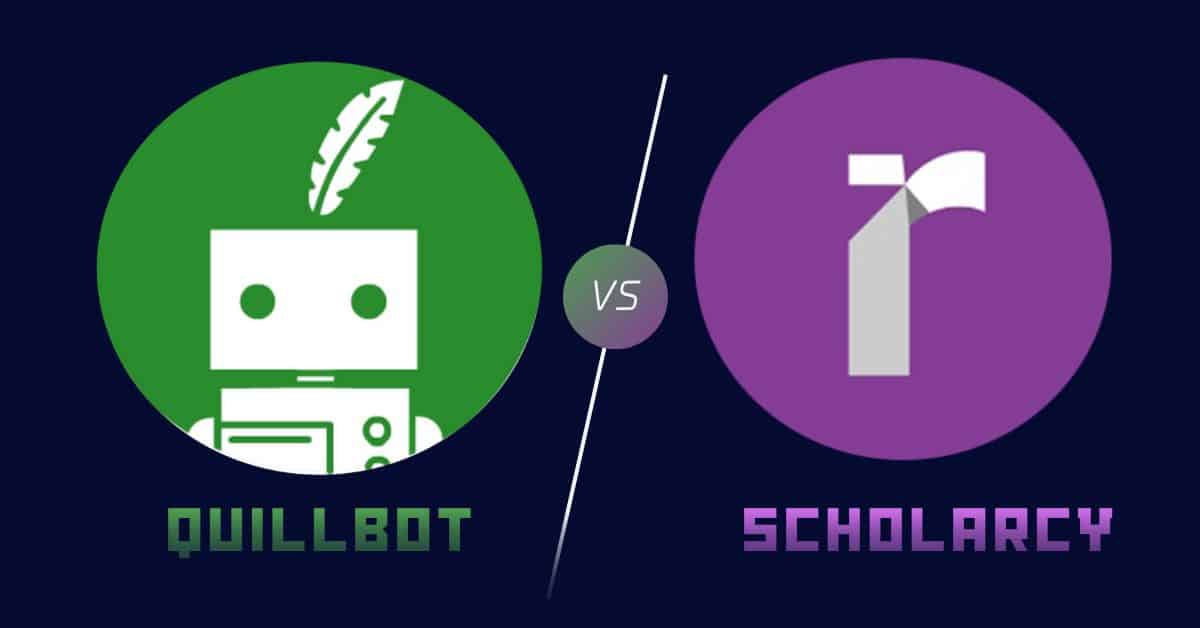
Summarizing a large volume of academic work or research papers can be a daunting task for students & individuals in the academic field.
In this article, we will review & compare two notable software solutions renowned for their effectiveness in summarizing articles and academic papers: Quillbot & Scholarcy.
Both Quillbot & Scholarcy are widely used by students, teachers, & researchers to enhance their work by providing concise summarization & improving readability.
Throughout this comparison review, we will provide a comprehensive overview of both software, including their features, pros & cons, pricing plans, and more. By the end, you will gain a deeper understanding of their capabilities, empowering you to choose the software that best meets your needs when summarizing your academic & research papers.
Quillbot vs Scholarcy: Table Comparison
| Features | Quillbot | Scholarcy |
|---|---|---|
| Free Plan: | Yes | Yes |
| Plagiarism Checker: | Yes | No |
| Reference Finding: | No | Yes |
| Paraphrasing Tool: | Yes | Yes |
| Third-Party Integration: | Yes | Yes |
| Article Summarizer: | Yes | Yes |
| Browser Extension: | Yes | Yes |
| Grammar Checker: | Yes | No |
| AI Translator: | Yes | No |
| Essay Checker: | Yes | No |
| SEO Tools: | Yes | No |
| Thesaurus: | Yes | No |
| Spell & Punctuation Checker: | Yes | No |
| Proofreading Tool: | Yes | No |
| Citation Generator: | Yes | No |
| Team Collaboration: | Yes | Yes |
| Affiliate Program: | Yes | No |
| Writing Assistant: | Yes | Yes |
| Money Back Guarantee: | Yes (within 3 days) | No |
| Table & Figure Extraction: | No | Yes |
| Academic Library: | No | Yes |
1. Article Summarizer
This is a strong feature Quillbot and Scholarcy possess.
Quillbot’s summarizer will help you instantly compress papers, documents, or articles down to key points. It uses artificial intelligence to summarize essential discoveries and points.
Scholarcy is a very popular article summarizer. The article summarizer can help anyone summarize any content or academic work with references, and rewrite sentences in the third person, which eventually makes citing information in your report, thesis, or essay easy.
The process of summarization can be customized. You can choose the number of words, language variation level, and highlighting level.
2. Browser Extension
Both Quillbot and Scholarcy have Browser extensions.
Quillbot only has the Chrome extension. Scholarcy has the Chrome and Edge browser extensions. You can use these tools anytime.
3. Third-Party Integration
Quillbot and Scholarcy integrate with third-party apps. With these integrations, you can access all the benefits of using Quillbot and Scholarcy.
Quillbot offers you integrations with apps such as Google Mail, Microsoft Word, extensions that go into Google Docs and Chrome, Facebook, and LinkedIn.
Scholarcy integrates with apps like Microsoft Word, Microsoft Excel, Microsoft Edge, RIS, and Markdown.
4. AI Translator
Among these two software, Quillbot is the only one that possesses this feature.
Quillbot allows you to translate between different languages on a platform that is mobile-friendly. It also allows you to translate text online without downloading an app.
Quillbot enables you to translate text into more than 30 languages including Spanish, German, Italian, French, Russian, and so on.
5. Paraphrasing Tool
This feature is only available on Quillbot. Your words are important, and a good paraphrasing tool will ensure that you use the right words.
Quillbot offers you two free modes and five premium modes to use to rephrase any text or document in different ways.
It makes your fluency better and ensures you have a good vocabulary, style, and tone for any occasion.
Scholarcy helps you to rewrite your text while it summarizes the original long form of the text. It doesn’t have a paraphrasing tool.
6. Grammar Checker
This feature is only available on Quillbot.
With this feature on Quillbot, you can make your English perfect by reviewing your writing for spelling, grammar, and punctuation errors.
Quillbot makes your editing process painless with its grammar checker feature. This will eventually make your ideas shine and not your errors.
7. Plagiarism Checker
This feature is found only in Quillbot.
You will get access to this feature when you subscribe to any of its paid plans.
With this feature, you can check if any part of your text or document did not accredit authorship to content that has been published on the web or in research papers, books, academic papers, or news sources.
8. Citation Generator
This feature is found only in Quillbot.
With this feature, you can generate citations automatically directly from your browser as you are doing your research.
Quillbot can cite sources within a very short time irrespective of the writing style.
9. Essay Checker
Quillbot has this feature and Schorlacy doesn’t. It is used by a lot of college students. A good essay checker can help you improve your academic performance.
Quillbot’s essay checker will help you to scan any text you type or paste into it and identify spelling and grammar errors. It checks your phrasing and punctuation also, then rectifies any mistakes.
You can access this feature for free.
10. Proofreading Tool
This feature is available only in Quillbot.
Proofreading is the final step of editing before a text is published or used. This is your final chance to ensure that your work is as good as it can be.
This feature offers you a reliable, convenient, and excellent way to improve your writing. It reviews your written text and corrects any punctuation, grammar, and spelling errors that are present.
11. Spell & Punctuation Checker
This feature is available only on Quillbot. With this feature, all misspelled and misused words are corrected with ease.
This feature is necessary because bad spelling or wrong use of words can make your content difficult to understand. Also, you can check for punctuation errors, and correct your punctuation in your work
12. Table and Figure Extraction
This feature is available only in Scholarcy.
Scholarcy helps you to extract tables from PDF and Word documents and lets you download them in Excel format for you to run your calculations on the results.
13. Reference Finding
This feature is found in Scholarcy and not in Quillbot.
You no longer need to surf the web to get the papers in the reference. Scholarcy helps you to do this by locating open-access PDFs from arXiv, Google Scholar, and elsewhere.
14. Money Back Guarantee
Quillbot has a 3-day money-back guarantee. Once you upgrade to a paid plan and dislike the features or experience, you can request a refund, and get it back in 3 days.
This is not 100% certain since there can be some delays, but you will have your money back once you cancel your subscription.
On the other hand, Scholarcy does not offer a money-back guarantee or refunds. However, you can cancel your subscription at any time and won’t be billed in the next billing cycle.
Quillbot vs Scholarcy: Pricing Comparison
Quillbot Pricing Plan
Quillbot offers three pricing plans. These plans include:
- Free plan
- Premium plan
- Team Plan
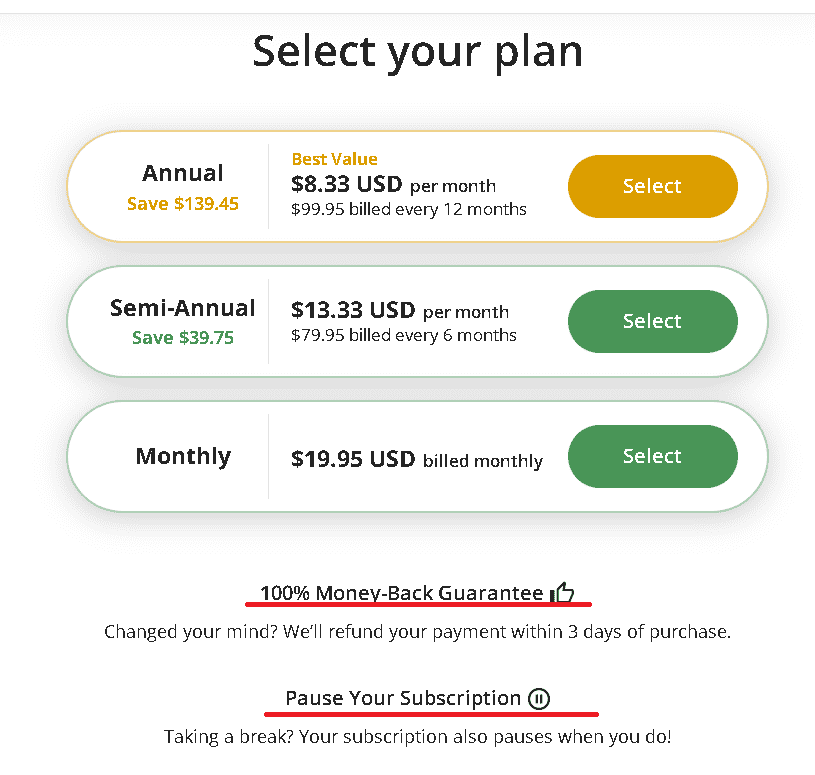
1. Free Plan
This plan doesn’t require a credit card, so you can easily get access to some of the features of the tool with benefits.
With this plan, you can get access to the following:
- 125 words for the paraphraser
- 1 freeze words and phrase
- You can write in 1200 words for the summarizer tool
- Access to 3 synonym options
- Access to the standard mode of writing
2. Premium Plan
This plan comes in three different plans and includes; annual, semi-annual, and monthly plans. For the annual plan, you get to pay $4.17 per month and $49.95 for 12 months. For the semi-annual plan, you get to pay $6.66 per month and $39.95 every 6 months and for the monthly plan, you get to pay $9.95 monthly.
This plan allows gives you to all of Quillbot’s features. Some unique features include:
- Unlimited words in the paraphraser
- 6000 words in the summarizer
- Plagiarism checker
- Plagiarism history
- Unlimited freeze words
- 4 synonym option
3. Team Plan
To access this plan, you’ll have to contact the sales team. This plan is for anyone with a large team. If your team consists of 5-10 writers, you get to pay $3.75 monthly while for 11-50 writers, you get to pay $3.33 per month.
There’s also a plan for teams with 51+ writers and this costs $2.91 per month per writer.
Scholarcy Pricing Plan
This platform has three basic plans. These include;
- Browser Extension and Flashcards
- Personal Library
- Academic Institution License
1. Browser Extension and Flashcards
This browser extension and flashcards plan is free.
You can use this plan to create an interactive summary flashcard from any text instantly for Chrome and Edge.
The features that come with this plan include;
- Free download from the Chrome or Edge store.
- Creation of summary cards from the small-medium-sized text.
- Integration with Scholarcy Library
Browser extension users that have a subscription can save summaries to their Scholarcy Library.
2. Personal Library
This plan costs $9.99 per user per month. Pricing is also available in GBP and Euro
This plan allows you to design shareable libraries of interactive, summary flashcards from your texts.
The features that are found in this plan include:
- Sharing with colleagues
- Importation from DropBox, RSS feeds, and Google Drive
- Exportation to Excel, Word, and reference managers
- Annotate and read on any device
When you sign up, you get access to a free trial. You’ll get a notification before your free trial ends and before your paid subscription starts, giving you enough time to cancel the plan.
3. Academic Institution License
This plan costs $8000. It offers the best value.
With this plan, universities and academic organizations can provide access to Scholarcy Library to all staff and students.
The features in this plan include:
- Unlimited access to Scholarcy Library features
- The yearly subscription fee is based on FTE (Full-Time Extension)
- Extra support for a power user
Multi-year subscription, 3-5 years, comes with a discount.
Overview of Quillbot vs. Scholarcy
Quillbot and Scholarcy are excellent articles summarizing tools that can help you summarize any of your academic work or research papers with ease.
It is very important to know that Scholarcy is designed just for students, researchers, teachers, and anyone within the academic field. This tool helps in curbing the reader’s block which is faced when there is a large volume of books to read.
Here is a quick overview of both software below.
Overview of Quillbot
Quillbot is a leading AI writing tool that is designed to help individuals, students, businesses, and marketers, paraphrase and proofread their written work with ease.
This tool was designed by Rohan Gupta in 2017 with his team of AI experts. Their goal was to create an all-in-one writing software that can help all individuals in the writing space improve the quality of their content or essays.
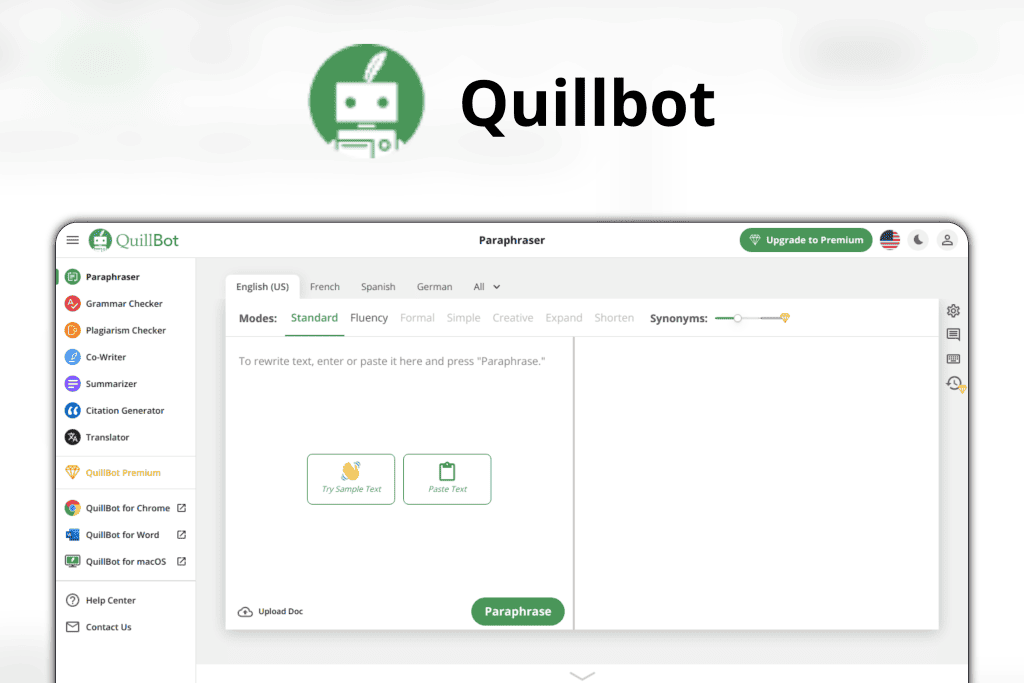
This software makes use of cutting-edge Natural Language Processing abilities to assist any individual in creating better content with excellent readability, and also improve the clarity of their written content or essays.
You should know that although Quillbot is not a content generator, it can refine your articles and optimize them for SEO so that they will rank high on search engines, thanks to its SEO tools.
How to use Quillbot
Using Quillbot is quite easy as it has an easy-to-use interface and doesn’t require technical knowledge to be used. But in this section, I’ll explain how you can use Quillbot.
For smartphone/Desktop
- Go to your web browser
- Search for Quillbot
- Immediately, you’ll be taken to the Quillbot homepage
- You can proceed to use the paraphrasing tool by pasting your content and clicking on paraphrase. You can do the same for its remaining features.
If you want to make use of the plagiarism tool, you’ll have to subscribe to its paid plan, where your card details will be required.
Overview of Scholarcy
Scholarcy helps you to summarize contents by analyzing them in minutes and breaking them down into little chunks for better assessment and accessibility of your paper.
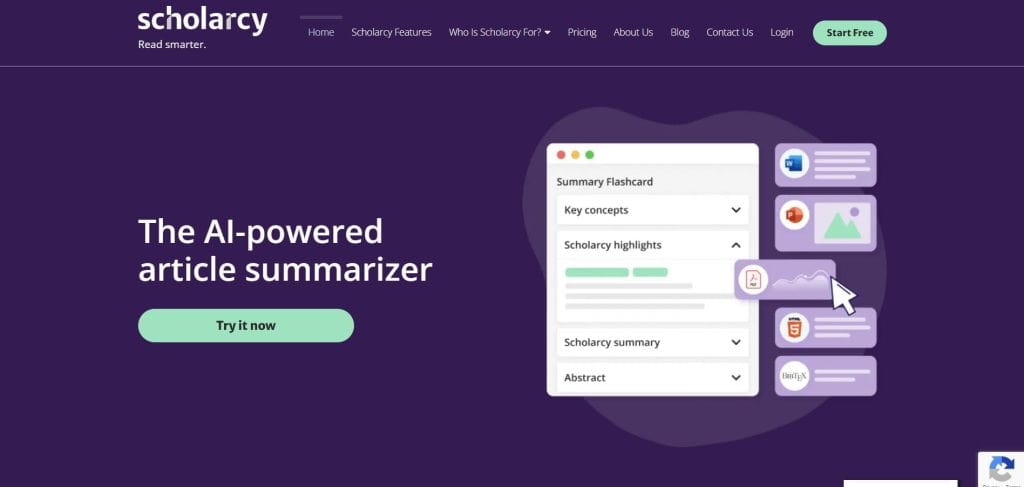
This summarizing tool creates and identifies summaries, provides background research, and pulls figures and tables for users.
One of the takeaway features of Scholarcy is the Summarizer Flashcards.
You can get your summary in two ways: either you upload the paper text you want to summarize or insert the link and click the button, generating flashcards.
In a short time you’ll get these flashcards:
- Scholarcy highlights
- Scholarcy summary
- Full text
- Introduction
- Abstract
- Key concepts
- Results
- References
Every flashcard stores the result. All these features are available for free.
It is available as a free extension on both Chrome and Edge.
Features found in Scholarcy include:
- Open access to various sites
- Extracts key figures, facts, and references instantly
- Easy differentiation
- Customizable and open for any user
- Creates library out of your works
The user guide can be very helpful because Scholarcy can get confusing sometimes.
This personal library is enough for one student or one single entity.
As an institution that deals with research and content daily, signing up for the Academic Institution License, where your entire group can use one license. It costs from 8000 USD and it increases depending on the FTE (Full-Time Equivalent).
There is an extra plan which is also available. This plan is for firms that integrate with this smart tool. The commercial API plan is a professional summarizing tool that can be used by your company.
Quillbot vs Scholarcy: Pros and Cons
Quillbot
Pros
- Offers Chrome and Google Docs extension
- 100% money-back guarantee (after 3 days)
- Advanced features for a paid account
- No ads in the free plan
- Affordable paid plans
- Simple user interface
Cons
- The plagiarism tool only offers 20 pages a month to scan a document for plagiarized content.
- It has just two writing modes for the free plan.
- Human assistance is still needed to cross-check paraphrased work.
Scholarcy
Pros
- Data protection
- It can be used for free
- Ad free platform
- Smart machine tech
- Excellent flashcard feature
Cons
- Steep learning curve
- The download is not allowed in the free plan
- To sign up, you need a credit/debit card.
Quillbot vs Scholarcy: Which Is the Best Article Summarizing Tool?
Both Quillbot and Scholarcy are arguably good tools for summarizing any article or academic work.
Quillbot is a unique tool used by students, teachers, researchers, bloggers, marketers, and business owners in summarizing, paraphrasing, proofreading, and editing their essays, reports, or articles.
It includes very necessary tools like a plagiarism checker, grammar checker, spell and punctuation checker, thesaurus, etc. that are necessary for perfecting any written work and enhancing its readability.
Scholarcy on the other hand is very good at summarizing any article, report, essay, or blog post for quick readability and easy comprehension. It also can help you in your academic research work, and reference finding. It is specially designed for those in the academic field.
I will highly recommend Scholarcy to researchers and students who want to summarize a large volume of academic materials, research papers, and reports. But if you are looking for an all-around summarizing and editing tool, you can go for Quillbot.
Nevertheless, your choice of software between the two will depend on the features you need and your budget.